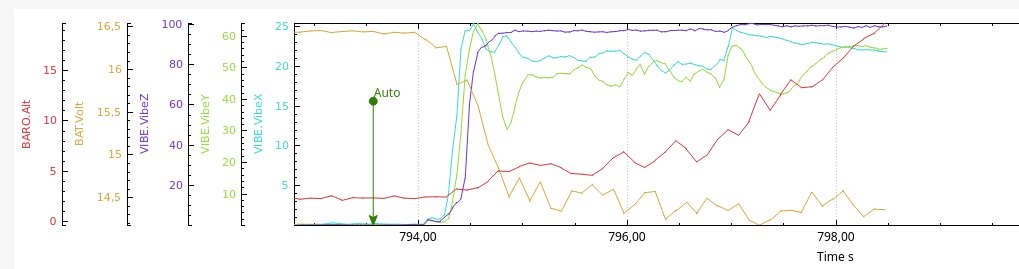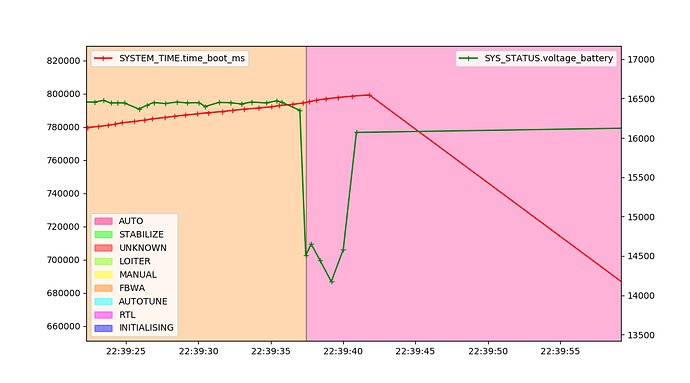Hi, sorry for my bad English. I am new to Pixhawk. Anyone has this problem with fixed wing: few seconds after the plane launching (auto take off), the motor sunddenly stops and the plane crashes. I have had this problem ( about 4-5 crashes, same problem) and still don’t know how to fix it,. I am sure that the compass, GPS, battery, gyro were fine, but the flights still went very badly exactly as I described. I am using the lastest Mission planner. Do you know any error that causing the motor to stop?
You should attach some dataflash logs to try to understand what happens.
It sounds like the Esc went in thermal protection .
Sorry, the file is here https://drive.google.com/open?id=1qvqCnX278LiEPkM8jGYBViwk3o8cOPj9
Since the logs stops while you were still in the air I think that your board suffers from a BrownOut.
You have some other problems:
- the battery is not in health, the tension drops from 16,4 volts to 14,17 volts
- vibrations are extremely high
You can simulate the flight conditions holding firmly your plane to the ground and giving full throttle for 5 seconds and see what happens while your auto pilot connected to you Pc.
Can high vibrations cause motor to stop ?
I have simlulated (like you said) few times and the motors does not stop, but only when I throw it to launch, the motor stops 
I replayed the telemetry log and saw (SAFE) and VIBE (in red color) on HUD when it crashed. What was that ?
I don’t know but I think with 14 volts (4s Lipo battery), the board still could live and the motor could still run. How do you know the logs stop while the plane in the air ? please teach me. So sorry I am newbie…
SAFE message on Hud should be because of radio failsafe , VIBE are the vibrations.
When the log stop to record any data your plane was at 19,69 meters while it should had record till the ground crash.
Are your connection cables good ?
All these vibrations on a plane are weird, is your motor/propeller balanced ?
Some Esc have a battery protection and if the voltage drop under a certain limit they reduce or cut the motor but this would not explain the BrownOut of the Autopilot.
You got beautiful graph, how do you do that?
APM Planner an alternative to Mission Planner , great for logs graphs .
@lucamax unfortunately LOG_DISARMED is turned off so we can’t distinguish between brown out and disarming of the aircraft.
@Vuong_Dat do you have a telemetry log that goes with this flight? (It would allow us to distinguish if you actually experienced a brownout, or if it disarmed for some other reason).
I thought that since LOG_FILE_DSRMROT is set to “0” , if the AutoPilot was powered it should had continue to record the log even in Disarm state.
yes, I got the telemetry log file, the crash at about 57% of the file: https://drive.google.com/open?id=1hI8e6Ok9_w6Uo0Q1D7-qSxFHeBqWfSyX
@lucamax No, unfortunately what that means is that when armed again the vehicle will resume writing into the same file it was using before. (This is why you see a large hole in the log data).
It’s also worth noting that the arming checks were all turned off, and you had some very inconsistent sensors. Flights with arming checks turned off are extremely risky, and are there to help protect you. The autopilot is suffering badly as can be seen in the EKF innovations once you start to move the vehicle.
Alright, it does look like brownout. The DF log ends slightly earlier, but this is definetly possible with a brownout/power failure that data is lost. They tlog shows slightly more data then has a long period of no data, and the time since boot is then reset afterwards. So those are classic signs of a brownout.
I’d also recommend looking into your arming checks/sensor calibration
in auto take off, the current was 50 - 60 amps, is it normal ??
ouch, 60A not normal for an aircraft of your size. What C rating is the battery? The vibes indicate your prop is horribly unbalanced. Please fix that.