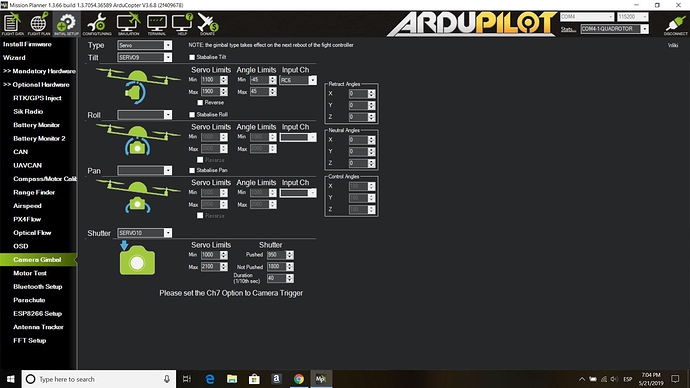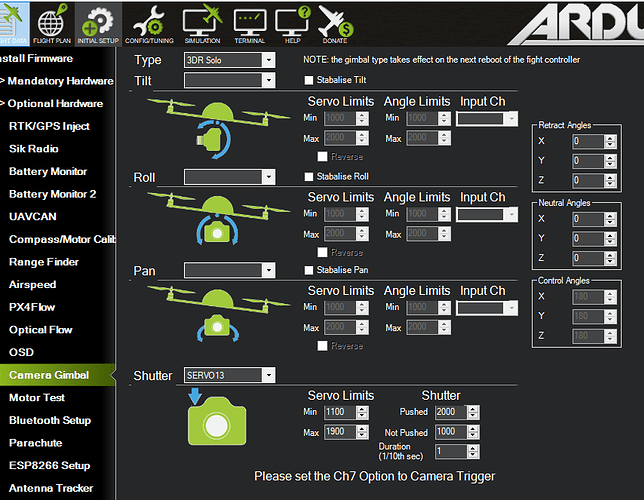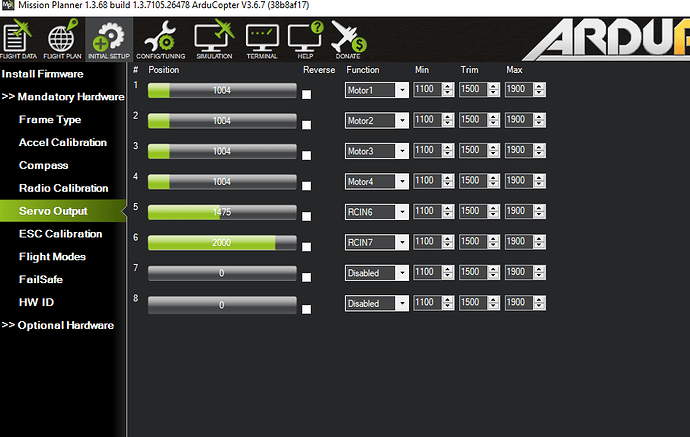Hi everyone. I am having serious issues with setting the camera trigger for my SJCam SJ6 Legend. For some reason, when I plug in the PWM cable to the camera, a counter appears on the camera screen and continues to take random photos without any input from my part. I have the servo10 limits to 1000 and 1900, and the shutter to 2000 and no shutter at 1000. I configured the toggle swith on my controller to channel 7 and it shows a PWM value (when doing control calibration) of 982 and 2086 when toggled. I am using servo 10 and have the negative and PWM plugged to the Pixhawk analog 2 output. Still I can’t figure out how to control the shutter on my SJCam. Any help is greatly appreciated.
Looking through the manual on the SJCam SJ6 Legend I don’t see anything about remote shutter.
Is there a shutter trigger on the USB outlet?
Do you have the PWM output of the Pixhawk connected directly to the SJCam SJ6 Legend?
What pins are you using?
Hi Mike. This is a link from which I ordered the pwm cable for the sj cam sj6 legend. You can see that it works with the cable.
https://sjcam.com/tag/sj6-pwm-cable/
The menu on the cam has an option for FPV enable. I have the USB pwm cable connected to the aux output no 2 port, both the ground and pwm wire since I don’t want to charge the camera. The camera does show video feed through the pwm cable but the issue is the trigger which I can’t configure. If I connect the pwm cable a counter appears on the screen 4…3…2…1 and takes a photo but it will not stop. My guess it has to do with the pwm settings. I don’t know which values the sj cam needs to trigger a photo. I wrote them hoping to get a reply but nothing yet. Any help ideas of what the issue might be? Thanks for the help.
There are a couple of factors that might be involved.
The PWM voltage, which we have no direct control over, as it is a function of the FC.
The range of PWM that the camera responds too.
Interference on the cable.
The fact that the camera does a timed shot is interesting and would be where i would start investigating.
Is there a range of PWM values that the camera responds to differently.
In the cable info it states “Remote shutter and camera mode switch” which to me indicates different PWM values can change the mode of the camera.
So what PWM range is required to only trigger the camera?
I would start by reducing your PWM range, and as the camera is triggering constantly, try reversing the range.
Hi Mike. Thanks for your input. I am thinking that I might also try to change the switch on my controller to a 3 position switch instead of the two position toggle. I am guessing the PWM values for the toggle are either way to low and way to high. I will try and plug in a small servo I have to the aux output 2 on the FC to see what happes when i toggle the switch and will try with different ranges on the PWM. Thanks for the input and the help provided.
Hi Mike. Got it to work though trial and error!
I noticed that somehow the Pushed and Not pushed limits were inverted. When I lowered the value for not pushed the camera will start the counter and take a picture so I raised the non pushed value until it stopped shooting. I also lowered the pushed value below the PWM value shown on the remote control callibration values. I did notice something though. In order for the shutter to work with the SJ camera, you had to set the shutter time way above 10th of a second. I started notiicing that the counter will start but then stop when given the command to take a picture. I raised it until 50 and got it to count until shooting the picture. I reviewed the menu on the SJ cam and noticed a quick picture option. Hit OK and now lowered the value to 30th of a second for quick capture and it works. I will try tomorrow and see if I can lower it a little more to see how it goes. The great thing is that the camera once plugged is shooting video but when you take a picture it switches to camera for the picture and then returns to record video. Thanks for all the help provided
Hi, what are the parameters you have change on the mission planner? Where did you plugged the PWM cable from SJ6 to Pixhawk?
My experience is that a 3 position switch works best. These cameras typically provide for 2 modes, video and photo on the same PWM input, i.e. moving the switch low sets the video mode and starts video recording, moving the switch high sets photo mode and takes a photo. In the neutral position the camera is idle.
I assume you only want photo mode if you are using the FC to control the shutter, so you may need to adjust your PWM values to go from neutral to high, and never “low” if that makes sense. I would try a value around 1500 for your low value in shutter settings, and 1800 for your high and see if that works.
With your current PWM values, your camera is likely defaulting to the “low” mode, whatever that is, as soon as the flight controller boots up.
I would also examine the “default” startup mode for the camera. These can usually be set to video or photo. Also, make sure you have turned off any option in the camera to start recording on power up.
What are the parameters that i need to adjust in my mission planner? To make the SJ6 Legend work on mission flight, and automatically trigger to capture photo if i set it on the Mission Flight.
Sorry, i cannot still visualize the idea  I tried connecting the SJ6 Legend to Aux Port 5, and also the positive and negative to FC to have 5V supply. But when i test my Radio to capture photo, no response from the camera. What am i missing?
I tried connecting the SJ6 Legend to Aux Port 5, and also the positive and negative to FC to have 5V supply. But when i test my Radio to capture photo, no response from the camera. What am i missing?
@banjing - I would connect your camera to a channel on your RC receiver first and make sure it works.
I did this, Assigned CH7 for witch C the channel works but how this trigger the camera? I connected my camera to FC pin main aux 8.
Already set CH7 to camera_trigger on Tuning area.
I uses the same cable or SJ6 Legend with PWM tag.
Confirming… it worked when connected directly to the RC receiver? We need to establish what works, and what doesn’t work, before we add the FC into the mix.
Which flight controller are you using?
Have you applied power to the servo rail?
If you connect a regular servo to Aux 5 (Servo 13), does it work as expected?
Yes it works, the PWM cable is connected to AUX2 on PIxhawk, and the ground connected on the pixhawk also same with the charger cable 5V to the pixhawk.
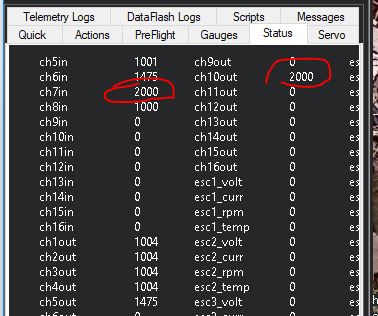
Hi, my camera is i thibk working. But it keeps on shooting photo everyafter 5 seconds. And when i toggle the switch it chooses video but after 5 seconds turns bad to capturing photo every 5 seconds. It shows timer 5 4 3 2 1 on screen.
- Check the camera default shooting mode and make sure it is single shot mode when it powers up.
- Turn off any “burst” or multi shot photo options
- Keep in mind that on most of these cameras that use PWM for triggering, your neutral value will need to be in the 1500 range for the camera to sit idle. A low or high PWM value will trigger photo or video mode depending on the camera.
Hey guys, how did you make your camera working with these kind of cameras? I can set min PWM to 1500 but then i cannot use video mode anymore. Is there a way to use camera mode automatically (1500-2000us) and also switch to video mode manually? I tried a lot with different settings but couln’t make it working.
Thanks!
In order to strengthen the SJCAM video file wide playback, to let more video playing devices and players play SJCAM shot videos, I highly recommend you to use iDealshare VideoGo converter to convert the video format.