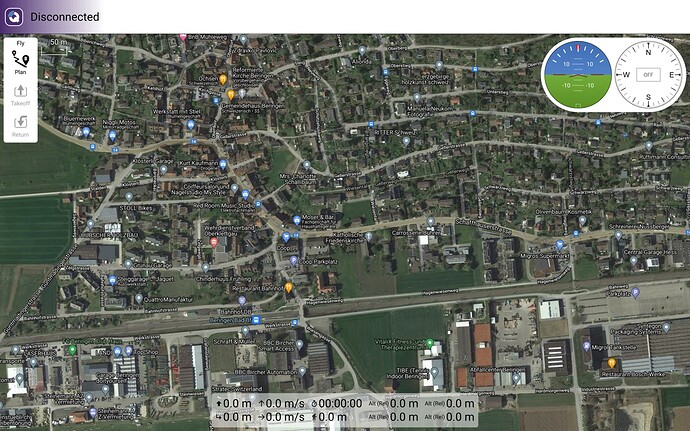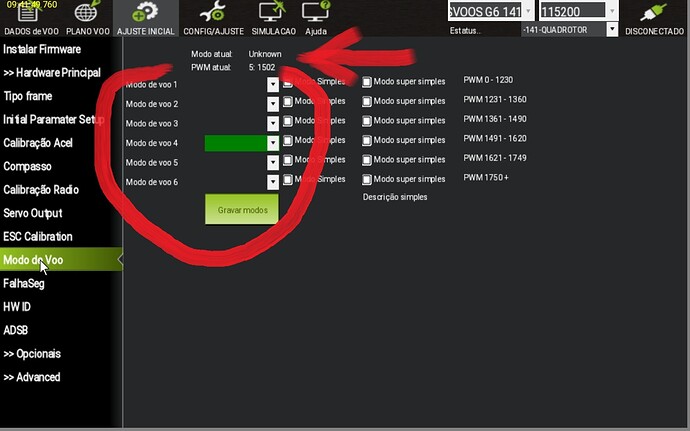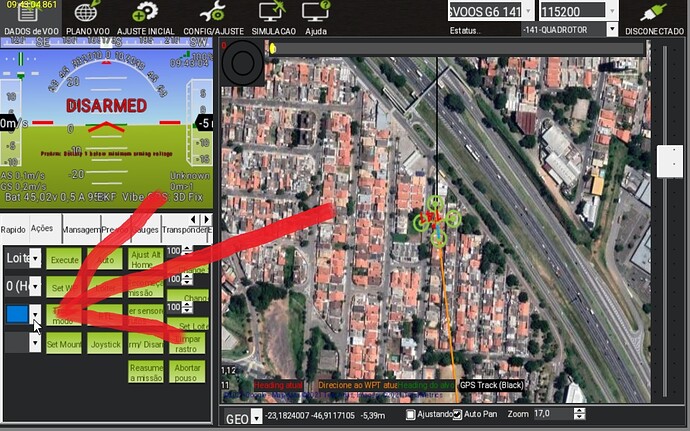firstly, disable rndis and ethernet, as they are usb client devices. for the cube to conect to a phone the phone needs to be in usb host mode. also confirm you are using an otg cable from the phone.
On both of my Tablet’s under USB Configuration, I have five choices, Charging, Audio Source, MTP (media transfer protocol), PTP (picture transfer protocol), MIDI and then RNDIS (which you said not to use). Which one should it be? After changing the RNDIS (USB Ethernet) setting is there anything else I need turned on? Thanks a lot.
again, are you using a otg usb cable, this is required, so the tablet/phone knows it should go into usb host mode
Apparently I’m not after checking to see what the difference is between a OTG and USB cable is. Got one on order so it should be here shortly. Once I get it how should the Tablets be setup, MTP or MIDI ?
Thanks again and also for all the work that you do for us.
MTP MIDI = nether, otg is different
Thanks, I’ll figure it out once I get the OTG cable I ordered. And thanks again for all you’ve done for the community.
Flight mode shown as “unknown” in the HUD. Under Setup/Flight Modes, the pull-down menu is blank. I have tried the Param Gen “Ctrl+f” trick, both under Setup/Advanced and Config/Planner, but still no luck. Both crashes. screenshot attached.
Does it have internet access on startup? MP now downloads this information from autotest. Not the paramgen button
Yes the phone has internet access on startup. guess I shall try another andriod phone when I get a chance. Thanks for looking into this Michael.
Thank your verry much for this great Job. Was not happy with other GCS for Android.
Just installed MP on a Tablet Teclast M30 with Android 8. Connected to a Pixhawk via SIK.
I have the same issue with no Mode display in the hud and no reaction in the Setup/Flightmode.
The Tab has Internet acces now but never in the field.
Works with a Windows PC.
@Michael_Oborne
Something strange.
The image of MP Android (Version 64739) is not sharp on the 10" tablet with a resolution of 2560 x 1600.
All other App’s are sharp, also QGroundControl.
Is this the standard?
hi, after connected MP go down and close ! The mission no connected is working all right. I am using MP android in others tablet (Samsung Tab A T295) and android phone there isn’t a problem.
There is anyy log in files to me see what’s the procedure problem ?
obs.: QGround have a good connection.
Mission Planner compile is 64739
This new tablet is Samsung Galaxy Tab A Sm-T510 10.1 32Gb/2Gb Preto
can you post a screen shot?
MP does use scaling at high resolutions, so it is possible
Thanks for the reply. Below to compare MP an QGC.
Tablet: Teclast M30, 2500x1600, Android 8
Would be verry happy if it works as you said.
@Michael_Oborne
I just tested MP on a old 10" Samsung Tablet with Android 5.1.1
And here the picture is sharp and clear.
Hi @Michael_Oborne, last two versions I did see lost flight mode in HUD, the mission planner aren’t get actual and changes of flight mode ! In windows version, this is ok ! My firmware didn’t change anything.!!
Screenshot_20211214-0941311|690x431
@Michael_Oborne , The same missing Flight Modes on my MP. Android 5 and Android 8 Tablets…
But with the same HW it can be seen on QGroundControl.
Hi @Michael_Oborne, I suggest still APK install file of old version in Releases · ArduPilot/MissionPlanner · GitHub
here there are all versions (I didn’t test it yet)
thank you soo much,
hi @Michael_Oborne and everyone,
I am looking for developer to help with me to development of UAV SPRAYNG PLUGIN to use in Mission Planner Android Version.
Main Function:
- Survey Spraying Mission using width spray bar and nozzle types;
- Display all interesting information about UAV sprayer like Tank Level, Spray Flow, etc
who have interesting, call me in private, for team organization and Discuss Page creation
To install the linked App, it is needed to install first the App APKPure.
I don’t like to install unknown App. So the older Version is not installed.