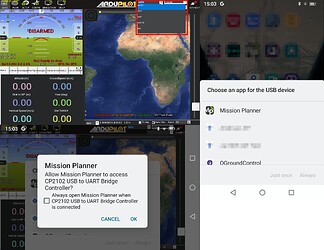I just realized MP is available on android, but cannot get it to connect. Using 900 mhz radio and cable which works on PC, plugged into a Motorola Stylus 5G with a USB OTG adapter from usb C to I believe it is A, which my PC cable with radio will plug into. The phone recognizes it, and provides a message asking to start MP when the CP2102 is plugged in. Clicking OK, MP starts, but any port to connect to is nowhere to be found, nor does auto work. Any info appreciated.
Hello,
I have a similar problem to yours.
I have Mission Planner installed on a Siyi MK32.
The problem is that I can’t view the maps.
In the photo the GoogleSatelliteMap is selected, and the error appears:
Exception: 404 Not Found.
I have switched to GoogleMap and the map appears.
What could be the problem?
Thank you.
Hello,
Thank you @Michael_Oberne, the new update has resolved the problem I had with the maps.
Raúl.
Mission Planner It does not work on samsung note 20 Bluetooth while it works on the Huawei mobile Is there a solution to that ?
Not sure what the cause is, the MP Android version 144249 does not display the USB serial device on the select menu even though it was detected by the system when plugged in when we were outfield doing testing.
I spent a few hours rolling back to the older version, still not successful. At the last attempt, uninstall old versions, reboot the system android, and re-install the latest from the Google Play Store. Surprisingly, it listed again.
I am still puzzled why out of a sudden it cannot list it. It happened in both Android 13 and 12. Two display devices and two USB serial devices tested today. The other USB device begins with FT231X USB UART.
[Edit]
It happened again on Android 12 after 12 hours where the device did not reboot or shutdown for the past 12 hours. No internet, Airplane mode turns on.
Window I got this occasionally.
| Edition | Windows 10 Pro |
|---|---|
| Version | 22H2 |
| Installed on | 13/03/2021 |
| OS build | 19045.3930 |
| Experience | Windows Feature Experience Pack 1000.19053.1000.0 |
Does ( Follow Me) work on the system (Android ) I did not find that
Wow! This is really cool ![]() , Michael. I have been out of the loop for a few years, and I’m finally getting back into my drones. I installed this on a Nexus 7, and it looks incredible, but the old Nexus is slow and has a smallish screen. Is there a budget tablet that you would recommend for running Mission Planner Android on? I appreciate your excellent work
, Michael. I have been out of the loop for a few years, and I’m finally getting back into my drones. I installed this on a Nexus 7, and it looks incredible, but the old Nexus is slow and has a smallish screen. Is there a budget tablet that you would recommend for running Mission Planner Android on? I appreciate your excellent work ![]() .
.
I don’t remember how I solved it. Try reboot the phone.
Or have you accidently set default app to other and not Mission planner? Google to see how to reset default app.
Firstly, you must make sure when you plug into the android device, it must prompt you which app you want to use for the detected device.
By the way, what is your Android version?
I use android 14 on google pixel 6 pro
Hi…I’m using MS on a Galaxy tab A (2016) SM-T580 with Android…I wanted to know which path to follow to make the tab appear that uses the Control F commands…this is because I don’t have access to the keyboard when using MS unless there are boxes that call it to enter data.
did you have a solution ? thank you
Mission.Planner Android need to do grant of “other devices” to Serial/Bluetooth/USB show in Connection Button ! Go to android configuration screen, application, select Mission Planner, select PERMISSION / OTHER DEVICES, return to Mission Planner app and open Connection List box, you will see all serials connections.
Hi Luciano, I will see that.
see that: