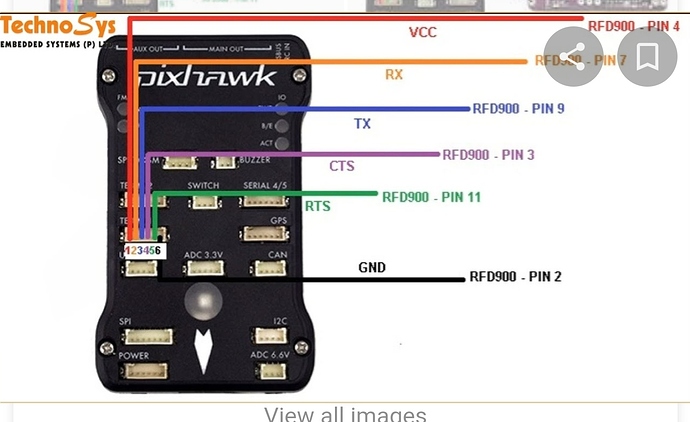Just to share the pinout and thanks to Gal for the advice
Now i encounter another issue from my T12. I am still at connecting my mobile to device helper. Controller unable to connect, after communicating with Skydroid. They are able to assist me in upgrading the software on the RC but i still can’t read anything from the Rx side even when i have save the settings.
They suspect there is a bug in the software and working on it. Thoae who are using T12 here, i wonder how do you get it working?
Hi Kelvin,where you able to connect from your mobile to the t12 using Bluetooth?
Before using the helper app which is used for setup (note: out of the box almost all channels are pixhawk ready) connect all wires and power. After initial wiring make sure you can connect using Bluetooth and only then set channels to your liking using the helper app
Gal
Hi Gal, yes I can connect to using Bluetooth. Wiring is connected to pixhawk too. But after storing the own setting, I exit n end again the setting will be gone which is not the case.
So just to understand, you made changes to channel settings but helper will not write it to t12? Or you mean you make changes to settings but cannot save it to your mobile?
It does write to T12. Yes it does not save the setting to my mobile.
Have you encounter similar experience?
Kelvin, I never encountered such a problem, however since this application suppose to “write” to the sd-card, device security comes to mind and maybe the application can not write. I guess you did try and to uninstall and reinstall and I remember the skydroid wants access to everything. Maybe you disallowed something.
Sorry but that’s all I have. Good luck
Gal
I have tried that too. Allow access but still not working well. That is why skydroid said there might be a bug and they will get back to me again in a day or two.
Btw previous post, someone was asking about multilink one rc to maybe receiver. According to the chinese video i watch. You have to set all receiver in pairing mode before switching the rc on.
Please try for those who has more than 1 receiver.
I see. Well, I guess I did saved it once but I can’t remember. I made my changes once and never looked at it again, but that’s because I have only one quad.
That feature is good for multiple profiles.
Today used 3 phone, install device helper and allow at access. Used oneplus 7, samsung note 10 and honor note 10. All can save setting but cannot read when i re-enter the app. Getting desperate as i cannot proceed without going thru this step.
Can i ask what are the phones you guys are using with the T12 or other skydroid model? Thanks
I am using Lenovo T8.
Kelvin, just a thought, did you install your apps from the download link or from google play? I noticed tha the apps on google play are older than the apps from the download site.
Hi Gal, thanks for the link, I shall try.
I tried to use mission planner to calibrate my rc, it works but pwm setting are wrong. Without my phone able to set i am not sure if there will be any issue to fly. I have yet to test the camera as i bought the camera that has led and there is an extra power wire which i do not know it is using 12v or 5v.
It’s working. Thanks a lot Gal.
Hurray… in regards to the night led it’s probably 5v
Kelvin, just a reminder that throttle should be reversed, from the top of my head it’s channel 3 but check AP docs to be sure. You can do it using the helper or MP. I did it in helper
Thanks, i will check again but i have set to USA setting which is mode 2 so thottle should be as usual?
Anyway i will just check to make sure.
Mode 1 means throttle is on right stick and pitch/roll on left stick, mode 2 the opposite.
Thanks for the info again
Btw regarding the camera that has LED the running voltage is between 12 to 50v. Info from skydroid.