What parameter is it in ArduCopter?
Thanks
What parameter is it in ArduCopter?
Thanks
It’s CH7_OPT, CH8_OPT, 10, 11, etc. The Wiki has a breakout list here. I even see an option for ArmDisarm on a channel switch. Copter has more control features than Plane.
More channels for modes is a function wished in arduplane too, I hope in one release is going to appear.
Hello gentlemen, I just received my M12L and start playing with it. I can bind and update the Tx M12L firmware. However I still don’t understand how to update the Receiver Rx Firmware. I did follow the English manual (Thank’s Ricky) to connect the Rx to my Pc via Usb cable. But there is nothing on my Pc, while the Rx red led is blinking . Please help, is there any driver for Pc Windows that I need to download ??? ( I use Windows 10). Second question is how to do Rc Calibration (as we do with Taranis), to move all stick to extreme position? Thank you.
Just to update my progress, finally I can do Rc Calibration via Qground control (Pc). But my next question is how to map the Switch of M12L to match with my Taranis setting. Until now I only can use “the E switch” (3 position) to change my Flight mode. So I can change only 3 flight mode. While other switches are still not working. Anybody can help? Thank you.
Hi Tony,
You can program the M12 buttons and knobs to channels using the Equipment Helper. See Ricky’s post #1012 and you can download all the apps from his dropbox.
Good luck!
Thank you Greg for fast response . I. did install the “Device helper” but still can not find how to upgrade the Rx (Receiver) Firmware. I have described my problem as my post#1084 . According to manual , we have to use Pc Windows with Usb cable to the Rx directly. The Led is blinking but there is nothing on my Pc Windows. This is my first problem. Have you upgraded the Rx.??
Tony,
The same firmware updater app used for the transmitter is also used for the receiver. You just plug the usb connector on the receiver into your PC.
You mentioned that “there is nothing on my Pc”. Does that mean that there is no comm port when you plug in the receiver? If so, try a different cable. Also try re-launching the updater app. On my system, neither tx nor rx needed new firmware.
Here is the link to the Skydroid Equipment Assistant. It’s the leftmost application under " Developer application" once you have Google translate the page.
In order to change the buttons and knobs to different channels, you must first bind the Tx to Rx and have them both powered up.
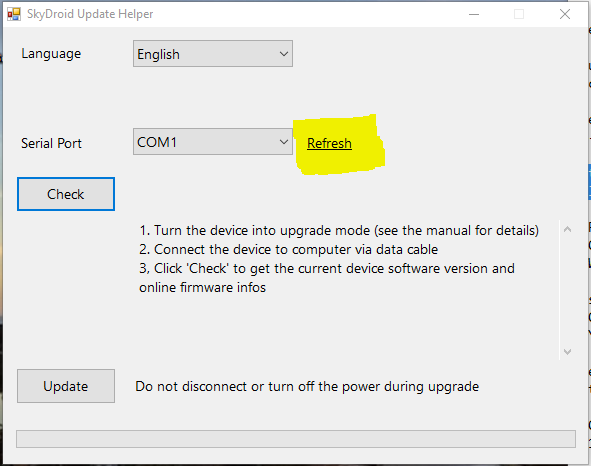
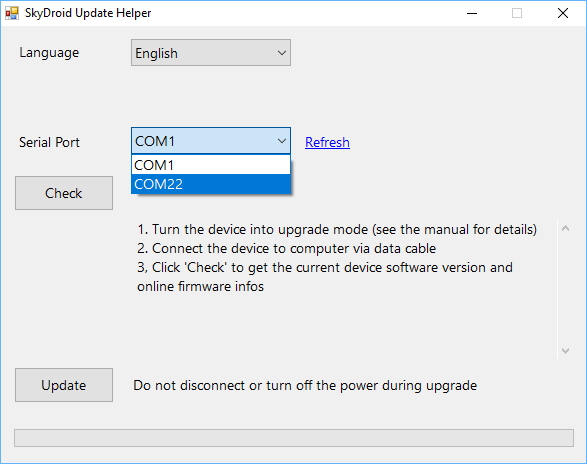
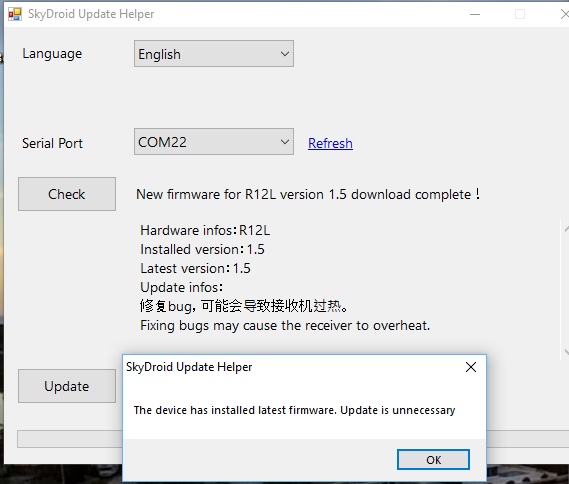
Follow the link that @GregCovey put above. The channel assignment can only be done with an Android device, not the PC.
Good luck.
Ricky,
This looks like good manual material from rollys. 
Cheers!
I appreciate very much for your help: Greg, Rollys, RickyG… However here is my problem:
Greg, the link that you showed me is the "Equipment Assistant "Apps for Android (I have installed this app.). What I need is the “Device Assistant” or “Skydroid Updater Helper” for Windows (I can not find the link). Rollys clearly showed the “Skydroid Update Helper”, but sorry where is the link?
I am also still trying to program all the switches to enable the six Flight mode, but not yet succeed, because in Taranis I only use Channel 5 to manage this Six Flight mode. On M12L seems we can not combine two switches using only one channel, like in Taranis. Any idea how to do this?
My best regards,
Tony
Tony,
Ricky has put all the support files in his dropbox here. You can also download the ZIP file from Cao’s post directly from here.
As for programming 6 flight modes like in our Taranis, we cannot do it on the M12L.
@ton999 tony are you looking for the software for flashing the receiver and handheld. if so you can find it here in my dropbox.
Skydroid Updater
Equipment Assistant.
If you need the Skydroid App.
I ditched the HobbyKing Tx tray and decided to made a “holster” for the M12L so I can mount it on a Tarot Tx tray instead. It’s made from Kydex Gunmetal Gray, a material used to make custom fitted gun and knife holsters. I heated it with a heat gun and “molded” it around the Tx case by hand. Needless to say, I was very conservative on heat application on it to minimize the heat transfer to the M12L. It’s rough at the moment until I can prove it works for what I’m looking for. I just have the holster mounted with 10lb Scotch clear mounting tape.






 no way
no way
Thank you Greg, Ricky. I have updated the firmware both Tx and Rx. However I am still curious why the Skydroid Updater software is in Chinese without any option to change the language to English. In fact I have downloaded the Updater software both from Ricky’s drop box, and from Skydroid web .
Greg, again that link is for Android mobile, not for PC windows. Sorry to bother you for this thing. But I am curious about the latest English version of the Skydroid Updater for PC Windows. What I got so far is the Chinese version without option to change Language to English.