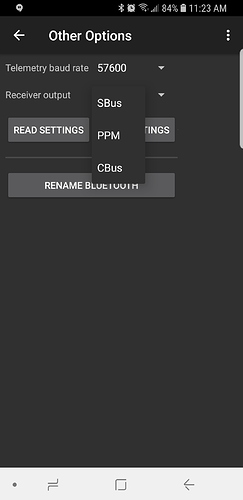What is mean a c bus? Different with S?
Must be totally different but not sure what and 1st time I see it today
it is in the device manager,other option’s receiver out puts hope this helps
Then presumably MP doesn’t require much processor power or ram, which is good to know - thanks.
So this is what Marty is referring to @SKYDROID Cao do you know what this C-Bus is. We have never heard of it.
Have a look
So according to Wikipedia
The C-Bus System can be used to control lighting and other electrical systems and products automatically or via remote control and can also be interfaced to a home security system, AV products or other electrical items. The C-Bus system is available in a wired version and a wireless version, with a gateway available to allow messages to be sent between wired and wireless networks.
The wired C-Bus system uses a standard category 5 UTP (Unshielded Twisted Pair) cable as its network communications cable and does not require end of line termination. Clipsal manufactures a specific category 5 cable for use within electrical distribution panels. This cable has a pink outer sheath which is rated to ensure adequate electrical isolation between the mains voltages found in distribution panels and the extra low voltage C-Bus. Outside of distribution panels standard category 5 UTP cable can be used.
The category 5 C-Bus network wiring uses a free topology architecture. The maximum length of cable used on a C-Bus network is 1000 metres; however this is easily extended using C-Bus Network Bridges. Up to 100 units can be installed on a C-Bus network and this can also be extended using Network Bridges.
The maximum number of C-Bus networks in one installation is 255 (note that this limitation does not apply if a C-Bus Ethernet Interface is utilised, the system size is then limited to IP Addressing only). The maximum number of networks connected in series to the local network via Network Bridges is seven (i.e. using six network bridges).
Each standard C-Bus unit requires 18mA @ 15-36Vdc to operate, however some C-Bus units require up to 40mA.
More than one C-Bus power supply can be connected to a C-Bus network to provide sufficient power to the C-Bus units, the C-Bus power supplies will share the load evenly.
Each C-Bus network requires a network burden if there are insufficient C-Bus units on the network. This network burden can be enabled on C-Bus output units through software or a hardware burden can be connected to the network.
Each C-Bus network requires at least one system clock generating unit for data synchronisation.
The isolation between the mains supply circuitry and the 36 V DC C-Bus circuitry is greater than 3.5 kV. This is achieved using double wound transformers and opto isolators. This means the C-Bus wiring, connections and circuitry can be considered Extra Low Voltage.
Nearly a 1000 posts and still no sign of an independent 60km test.
The reason I’m asking for this is because we are seriously interested in this system if it really performs up to its claim. Even 40 to 50 km would already be a reason to implement this system in our UAV’s.
We are doing mapping missions and pipeline inspections here in Thailand and our missions are in the range of 20 to 40km. Now I’m not talking about that range in highly populated areas because I know that’s impossible. But I’m also not looking at flying over sea with absolutely no obstacles.
It would be nice to see anyone confirming a reasonable range in reasonable realistic circumstances.
Some more information:
We are normally flying at 200 meter altitude
We use a 2.4 ghz data communication system
We use antenna tracker with 2.4 ghz panel antenna
Output power is 30 dbm
Our current range is about 25km
This includes data and video
Hi Anthony,
If you look at the M12L data, it reads 30km, not 60km as in the title of the thread. Several owner’s have tested to 17km but before the RSSI was properly displayed. Perhaps with a valid RSSI, newer tests can be performed but my expectation is really for 30km with a good direct line RF link.
According to one video that make a 60KM out to sea trip. But I agree 30km which is their advertised distance would be nice to test.
Perhaps I will see if I can setup a test in the next couple weeks. There are some long stretches of highway around here that would be interesting to test on. Rover guys not a plane so don’t worry.
Hi Greg, Ricky,
Well, of course 30km isn’t 60. We can all agree on that. I feel the header of this conversation was more like “click bait” to get things started.
Anyway, it would be interesting to see even 30km to be achieved with 100mW.
I know Greg has some experience with the antenna tracker system so you know how difficult it is to get long range on a low power system.
I would be extremely surprised if you reach a substantial distance on a rover system. Without LOS on 2.4 Ghz will dramatically reduce the range. But of course its worth trying.
I made it through the week delay at AliExpress for the Chinese New Year and my M12L is ready to depart from China.
Im going to check my rxs 
Mine seem to be stuck in Chicago customs since Jan 21.
To my surprise, my M12L arrived today! So much for the AliExpress tracking information! It shipped on 01/31/2019 and arrived today via FedEx Express.
This radio (and case) is very cute and smaller than I expected. Time to charge it up and check it out!
You will love it,I took a couple of days to really like it now just love it ive got a new Frsky Horus X10s im going to sell and keep my X9d as a spare really looking forward to your review on it and your input welcome to the wounderfull world of the M12L
It’s time for the first question…how do you power it on?
I had it charging over night. Everytime I press the Power button, the 4 red LEDs come on and then go off. If I press the Power button longer, the lights stay on until I let go of the button. No comm port is seen on the PC.
I also tried a long A press and then the Power button with the same result. It seems that I cannot turn on my M12L.
Press the power button once quick second time hold for a few seconds. DJI style.
Here is the community Manual