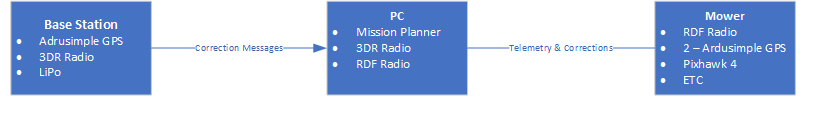Oh, sorry didn’t realize the RPi was for the base station. I built my base station with just a Ardusimple and a short range 3DR radio. I do use Mission Planner on a separate pc to inject the corrections into the telemetry link, which isn’t ideal. The PC also has a long range telemetry link to the mower so it can cover the whole property fairly easily.
Link to something similar Rover 4.0 + Ardusimple = GPS Yaw debugging