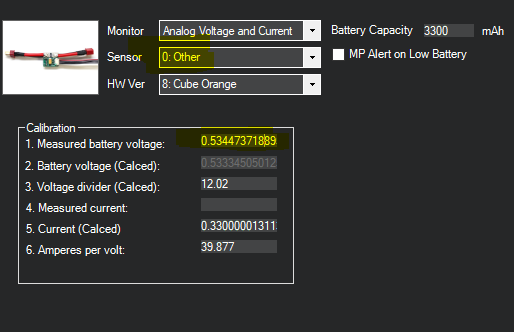Can you get a close-up shot of how you’ve mounted the pixhawk? Is it on antivibration foam blocks?
These antivibration mounts do a good job with those flight controllers and that frame - something with the angled dampers is best.

You will also get some improvement by mounting the ESCs centrally and running long motor wires. Keep the power wires as short as possible.
This reduces the weight out at the end of the arms (inertia), and also removes that tape that the prop wash will be hitting and beating like a drum.
I’m drawing a separation line here, you should try and work on those physical issues then come back to the parameters later.
I know it’s tempting to just set some parameters and quickly go see what effect it has, but especially with that frame you will get the most value out of taking your time and solving the physical issues properly, or the parameters will never be right.
You will get the most satisfaction when everything works properly too.
Looking at the latest log,
You can definitely set
INS_HNTCH_ENABLE,1 // set this then refresh params to see the rest
INS_HNTCH_MODE,1
INS_HNTCH_REF,0.23
INS_HNTCH_FREQ,112
INS_HNTCH_BW,60
INS_HNTCH_FM_RAT,0.7
INS_HNTCH_HMNCS,3
Those new props made a difference to the frequency.
You will need to do some flight in AltHold to allow the hover throttle to learn, I think it should end up about 0.34
Now it’s looking like you’ve got a 1HZ oscillation which is probably just due to the very low PIDs.
That flight controller and frame should be OK with these PIDs, so try setting them and do a takeoff in Stabilise mode and land immediately if oscillations are worse. If it seems OK then switch to AltHold for a while and just do some gentle pitch and roll.
ATC_ANG_RLL_P,6.0
ATC_ANG_PIT_P,6.0
ATC_RAT_RLL_P,0.10
ATC_RAT_RLL_I,0.10
ATC_RAT_RLL_D,0.005
ATC_RAT_PIT_P,0.10
ATC_RAT_PIT_I,0.10
ATC_RAT_PIT_D,0.005