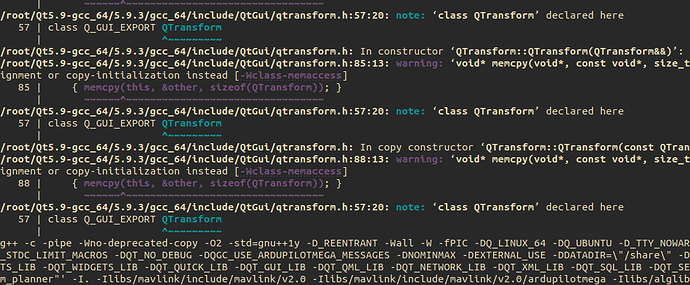For two months I have been trying to install apmplanner or missionplanner on my pc. I can’t. I’m reviving the topic sorry.
I tested all the versions for these two software. I tried to install different version of Qt (5.9…). I tried to go through mono (for MPlanner) nothing happens I have core dump …
Can you help me to have a stable tool, anyofthem ? Please.Otherwise I will abandon the attempt to build a drone myself ![]()
Linux 5.15.0-58-generic #64-Ubuntu SMP Thu Jan 5 11:43:13 UTC 2023 x86_64 x86_64 x86_64 GNU/Linux
root@boussole:/etc/apt# uname -a
Linux boussole 5.15.0-58-generic #64-Ubuntu SMP Thu Jan 5 11:43:13 UTC 2023 x86_64 x86_64 x86_64 GNU/Linux
root@boussole:/etc/apt# mono --version
Mono JIT compiler version 6.12.0.182 (tarball Tue Jun 14 22:35:00 UTC 2022)
Copyright (C) 2002-2014 Novell, Inc, Xamarin Inc and Contributors. www.mono-project.com
TLS: __thread
SIGSEGV: altstack
Notifications: epoll
Architecture: amd64
Disabled: none
Misc: softdebug
Interpreter: yes
LLVM: yes(610)
Suspend: hybrid
GC: sgen (concurrent by default)
When i try to install firmware on my APM2.8 with MissionP:
...
at MissionPlanner.Common:MessageShowAgain <0x010c3>
at <>c__DisplayClass114_0:<doConnect>b__3 <0x0049f>
at System.Threading.Tasks.Task:InnerInvoke <0x00063>
at System.Threading.Tasks.Task:Execute <0x00037>
at System.Threading.Tasks.Task:ExecutionContextCallback <0x0005f>
at System.Threading.ExecutionContext:RunInternal <0x001a7>
at System.Threading.ExecutionContext:Run <0x00042>
at System.Threading.Tasks.Task:ExecuteWithThreadLocal <0x000f6>
at System.Threading.Tasks.Task:ExecuteEntry <0x000e8>
at System.Threading.Tasks.Task:System.Threading.IThreadPoolWorkItem.ExecuteWorkItem <0x00026>
at System.Threading.ThreadPoolWorkQueue:Dispatch <0x0028a>
at System.Threading._ThreadPoolWaitCallback:PerformWaitCallback <0x0001c>
at <Module>:runtime_invoke_bool <0x00086>
=================================================================
Abandon (core dumped)
I try this: ubuntu22
I try to compile with some versions of QT, example: 5.9.3
Many errors generated.
With other versions QT, there are some others errors…