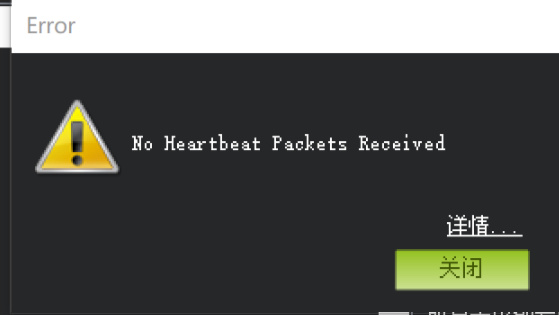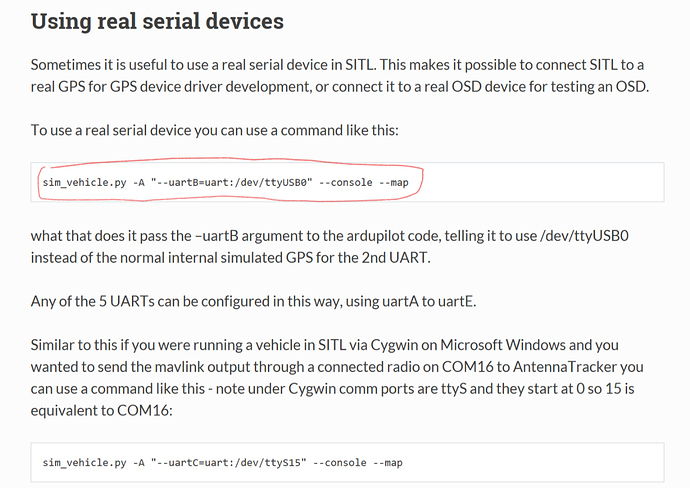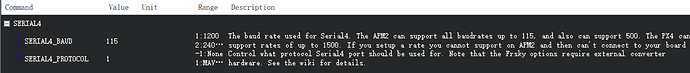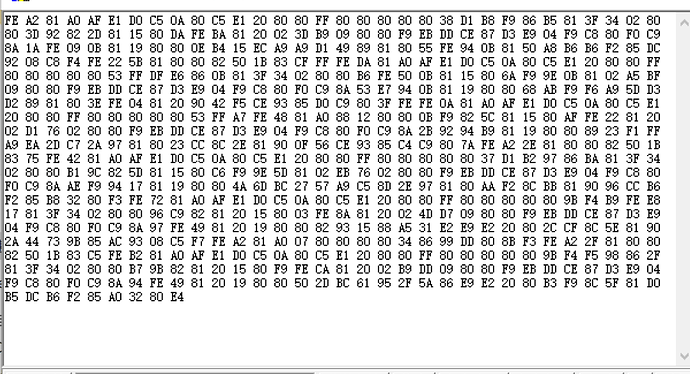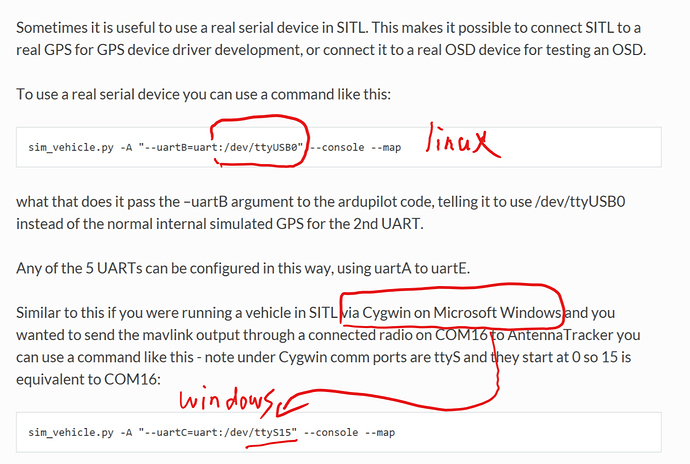goredhawk
January 4, 2019, 6:19am
1
Hello everyone,http://ardupilot.org/dev/docs/using-sitl-for-ardupilot-testing.html
and i run SITL with command as follow:
sim_vehicle.py -A “–uartE=uart:/dev/ttyUSB0” --console --map --out 192.168.1.104:14550
Does uartE is serial4? by the way, /dev/ttyUSB0 is the 3dr telemetry.
with GCS Missionplanner, the UDP link is OK. but with 3dr telimetry the connection can not de done.
3dr telemetry failed connect mission planner
when get UDP connection, i check the serial4 settings as follow:
I use a serial terminal tool to connet the 3dr telemetry, i can get serial data,
Did i miss something? how to use a real serial device in SITL?
Echo
January 4, 2019, 7:21am
2
Are you sure about that?‘ttyS0’ instead of ‘ttyUSB0’.
Try to read from your port with a simple script, like this in Python for example, and see if it’s working:
import sys
from pymavlink import mavutil
def main(port):
decoder = mavutil.mavlink_connection(port, baud = 115200)
decoder.mav.request_data_stream_send(decoder.target_system, decoder.target_component, mavutil.mavlink.MAV_DATA_STREAM_ALL, 1, 1)
while True:
msg = decoder.recv_match(blocking = False)
if msg:
print(msg)
if __name__ == '__main__':
if len(sys.argv) > 1:
port = sys.argv[1]
else:
sys.exit('No port specified')
main(port)
goredhawk
January 4, 2019, 7:31am
3
Hi Echo, thanks for reply
my SITL host is Linux (Ubuntu), may be that’s why your serial device is ttyS0. as the picture show:
i will check my telemetry with your python script, thanks a lot.
My guess: You need to set the baud rate at the command line. Serial defaults to 57600, and you have your radio at 115200.
goredhawk
January 4, 2019, 9:18am
5
hi james_pattison, thanks for reply.
i rebuild the arducopter source, and the Serial default baud is 115200.
But you’re connecting via mavproxy (which handles the connection to sitl). You need to set the baud rate at both ends.
Just append it to the startup command: “…ttyUSB0, 115200”
1 Like
goredhawk
January 4, 2019, 9:54am
8
Hi james_pattison, i changed my 3dr telemetry to 57600, and rebuild the arducopter with 57600, and now it work perfectly. thanks a lot.
So, what the logic behind this?
The 3DR radio is reliable at 57600, so that’s used as the default baud.