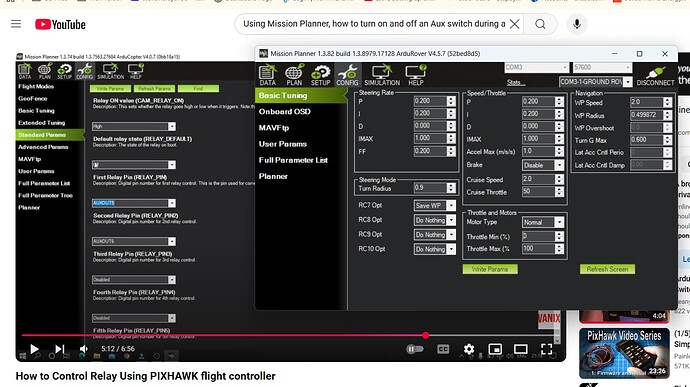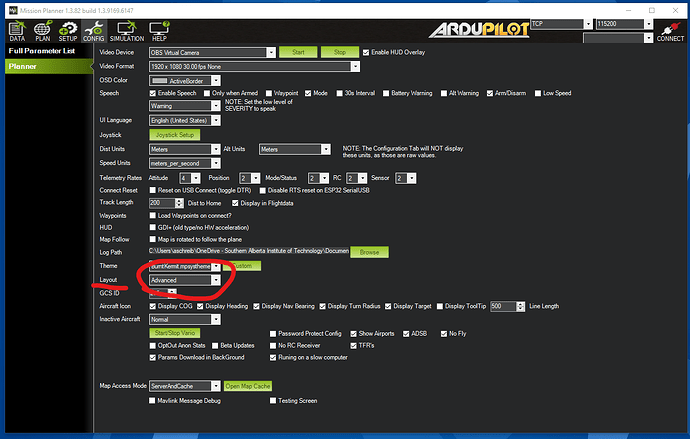While searching Youtube I saw that several menu options were missing from my Mission Planner Config. How can I see and use them?
That video is a very old version of MP so those menus have changed. Also some will appear and disappear based on the form of Ardupilot you’re connected to. (Copter vs Rover vs Plane)
That said, in the planner menu make sure you select “advanced” layout.
How do I select “advanced” layout?
Ok it was. The it looks like the old menu was more user friendly in the video.
It’s been cleaned up. Old or misleading features have been removed. New features have been added.
The video is out of date.
User friendly and mission planner, I won’t touch that one. ![]()
It has been challenging getting my Rover Mower configured.
I’ve never done a mower, but there’s a bunch of people here that have. Read the wiki. Ask your questions. Usually somebody here can help.
What @Allister said. Don’t rely on YT Videos unless they are from an Ardupilot Developer. There is a lot of old stuff, and as you found, and just plain junk.