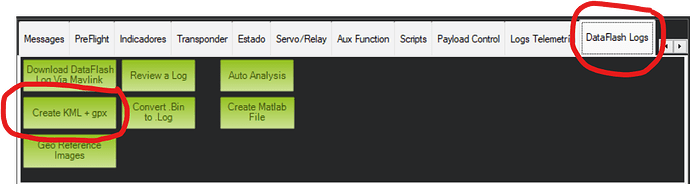Hi all,
First time posting to this community, so apologies if this is not the right place to do so.
I am interested in exporting all the parameters from the .bin file into separate files, as I would like to upload and store this data in a central database (MS Access).
Currently, I was thinking about just looping through all params shown in the docs and using the pymavlink tools to export data. Currently, my code loops through all .bin files in a folder.
Log parameters page
https://ardupilot.org/copter/docs/logmessages.html
pymavlink command line tool:
param="BAT"
for fn in *.bin
do
# echo "$fn"
python "C:\path\to\script\mavlogdump.py" --format csv --types $param "C:\path\to\bin\files\\${fn}" > "C:\output\folder\path\${param}_${fn::-4}.csv"
done
Is there a better/more succinct way to accomplish this? Should I create an array of all desired params, and loop through those as well?
Thanks in advance!