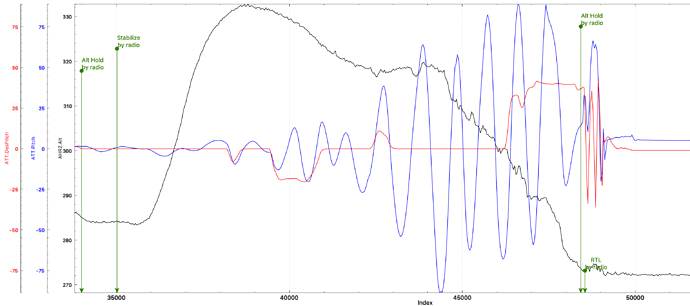Hi Guys, I am looking for some help reviewing 2 logs from 2 separate crashes that recently happened with a larger hexacopter. My first crash was last week and at that time it seemed like the crash may have occurred from a flight controller mount coming slightly loose and introducing vibration. I rebuilt the hexa and again had a crash. Both crashes happened after the copter flew well for a perriod of time. I was able to perform a succesfull autotune both times and safetly land (the yaw was quite sloppy after the autotune) The next flight is when the crashes occure. Both times the hexa has a hard time keeping stable and starts pitching back and forth very aggresively until I can’t control it at all and it hits the ground.
This hexa only has about 40min of flight time on it so far.
It has a Black cube mounted in a KORE carrier board.
Has 15" props using T motor motors and Hoibbywing 40A ESC’s
I have another hexa that it setup almost identical except it is running an older pixhawk. I have been flying this one for over 2 years without an issue.
At this point I am at a loss as to what is happening.
I uploaded both crash logs to the link and also the log from my most recent autotune that did not have a crash. The next flight after it did. The most recent log is “Crash_2020-04-30 20-20-44”.
https://drive.google.com/drive/folders/1PmL7j8KsDodmy-BNF_3WwkxBLj6ywwwS?usp=sharing
Thank you for reviewing and I greatly appreciate your help.
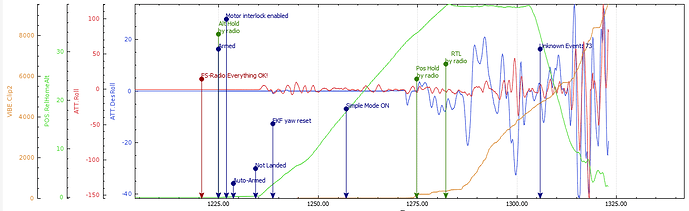
 you’ll want to go over this tuning guide and use this spreadsheet to run more Autotunes.
you’ll want to go over this tuning guide and use this spreadsheet to run more Autotunes. ) You should be able to see all the prop tips “point” to each other exactly. Look past one prop to it’s opposite to see they are both exactly aligned, no offset angle between them. There’s numerous ways to do all this depending on construction and components used.
) You should be able to see all the prop tips “point” to each other exactly. Look past one prop to it’s opposite to see they are both exactly aligned, no offset angle between them. There’s numerous ways to do all this depending on construction and components used.