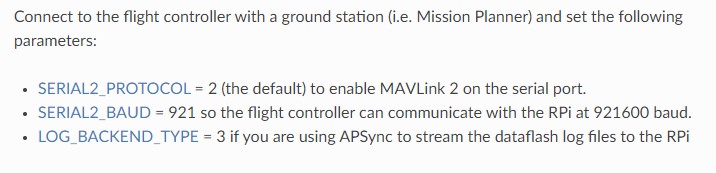Good day! I am turning out of desperation.
I’m doing a wired copter project where all the telemetry and control is transmitted over the wire. To do this, I have an Arducopter and a Raspberry PI. I linked them together, but the problem is this: Raspberry doesn’t want to see Arducopter over MAVLink. Who contacted such strays, share how you made them communicate with each other!
hello,
Did you try the instruction in the wiki ? Communicating with Raspberry Pi via MAVLink — Dev documentation
Can you please clarify:
- Is RPi directly next to FC -I assume you have some sort of FC as you only mentioned Arducopter
- Or do you in fact have a FC on drone and are trying to connect to a RPi on the ground ? - If so, how long is the cable in between?
Thanks
I tried, but I’m not sure that I did everything correctly because this is my first experience with raspberry and APM 2.8. I also can’t find these settings for APM in Mission planner (in the screenshot)
The APM 2.8 flight controller is connected via the TELEM port. They are located nearby. Ethernet wire for raspberry and PC communication (ground control station). Management software - Mission planner
There is your problem: APM 2.8 it’s been outdated for many years now. Can only run old version of Arducopter and hence hasn’t got anywhere near the features that are currently available.
Also those baud rates are just wishful thinking on that old board. - Can only hope to get 19200 baud going, perhaps slightly more.
It turns out that my raspberry does not see APM because the software no longer supports APM? In theory if I find older software on the raspberry it might work?
Or maybe there are other ways to get them to communicate with each other?
You are one of the very few people that are using an APM 2.8 in 2023.
The others can not help you because they have not used that board in the last 8 years and no longer remember how it worked back them.
Do yourself a favour: buy an STM32 H7 based flight controller.