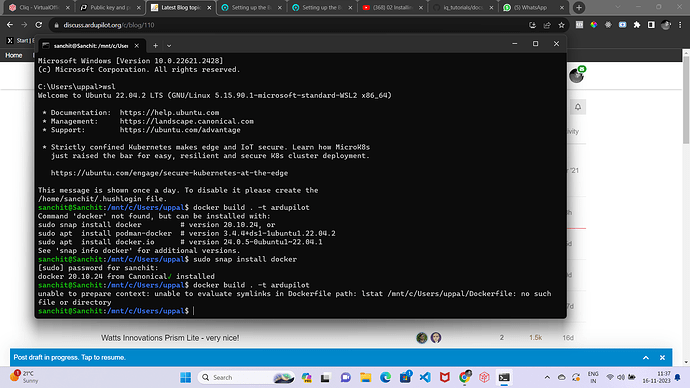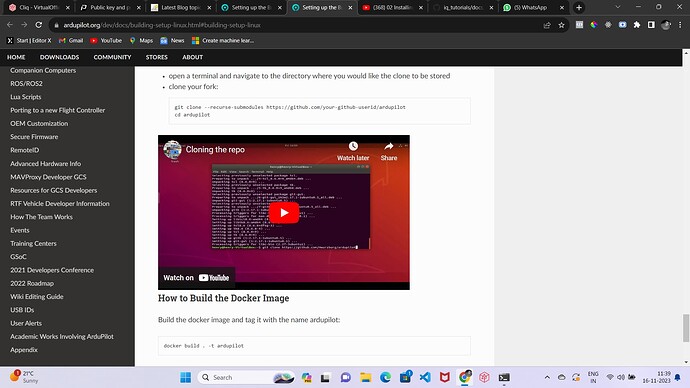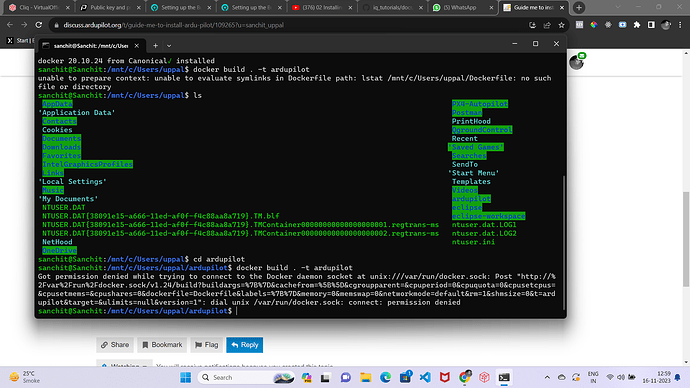from the output it say it cannot find the Dockerfile.
If you use the command ls it will output you what is in the directory, and you will see that you aren’t in the right directory (you can also so in blue, where you are : /mnt/c/Users/uppal).
From the wiki instruction you should do the git clone to get the code and this will create an ardupilot directory. The second instruction is cd ardupilot to enter the directory.
Normally that is best to not use the windows directory from wsl. So better do the cloning into your wsl directory. The default path when opening the wsl session should be ~ that a shortcut for /home/sanchi/ (your user home). You can get back their by using just cd . Clone ardupilot repository here for better perfomance and prevent issues with windows filemanagement
you have install docker with snap, you need to use sudo when using docker command :
sudo docker build . -t ardupilot
that what the output say you : “Got permission denied”
After this step what to do next, actually i m new to ardupilot what all things i must do??
that is up to you and what you want to do …
Starting by playing with the simulation could be a good step : SITL Simulator (Software in the Loop) — Dev documentation
Actually in QGC I want to add public key and private key, like one credential for everyone in which few things are restricted by admin and one thing for Admin where he can restrict things, how to do that, and what are the afterwards steps after this command docker build . -t ardupilot
You already posted that on another thread. Keep the discussion of Admin parameters on that thread.
This thread is about compiling the code.
Oh ok sorry, I didn’t know the protocol
Please reply me their.