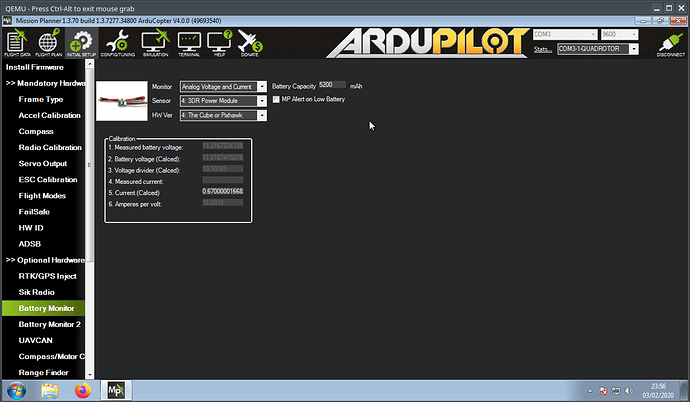I am trying to get a display of voltage on my FrSky X9D Plus transmitter. I understand that I must use a telemetry cable (following https://ardupilot.org/copter/docs/common-frsky-telemetry.html) and this will then allow the transmitter to detect the voltage/current and other things as provided by Ardupilot.
Only thing is, when I do “Discover new sensors” in the “Telemetry” screen on my transmitter, it only ever shows “RSSI” and “RxBT” as it always has done. It does not discover any new sensors.
I have a cheapo V/I sensor that came with my Pixhawk 1 clone. I have set this to “3DR Power Module” and the voltage seems right. Not sure about current. This is a screenshot:
I have my telemetry passthrough cable attached in this diagram:
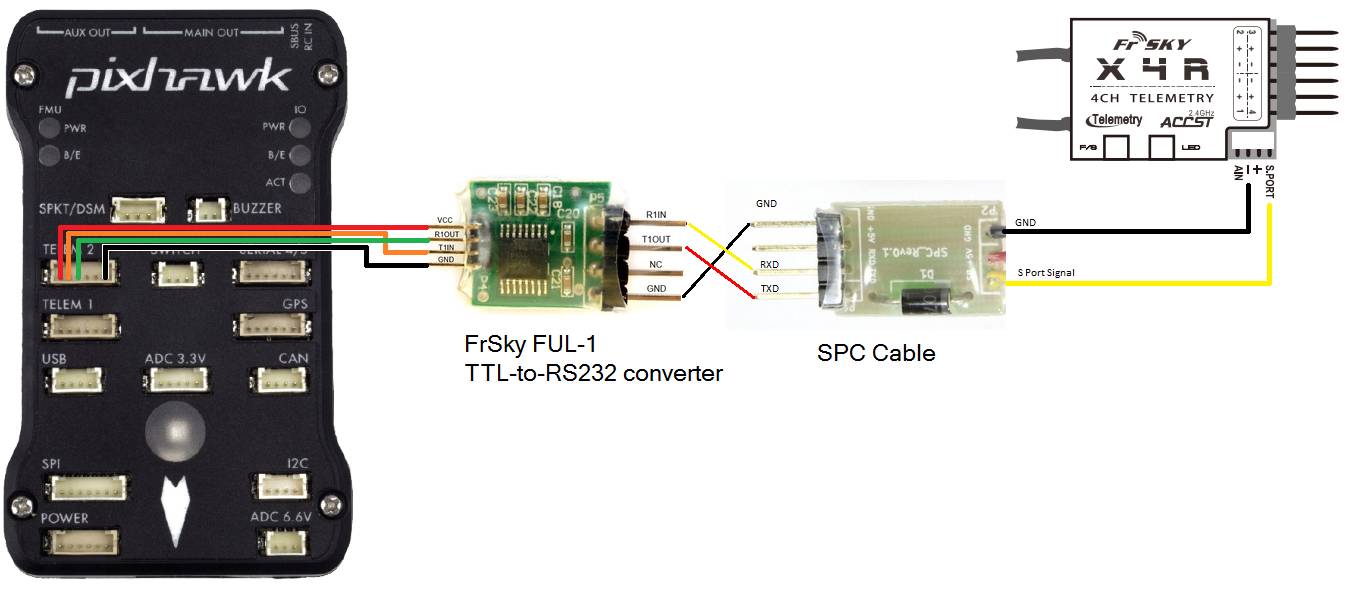
And it goes into the SMART port of my X8R receiver.
But to no avail. Please can someone give me some ideas to debug this? Does FrSky passthrough happen automatically and if so which port? If not, how do I enable it? Do I need to start probing stuff with an oscilloscope?
Thanks.
Edit:
I set SERIAL2_PROTOCOL to 10 in Mission Planner. I now see GPS on my transmitter. But the question remains, how do I get battery voltage on my transmitter?