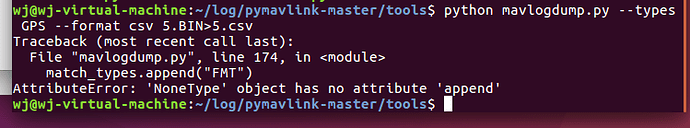pbarker@bluebottle:/tmp$ mavlogdump.py 2019-07-01\ 21-37-43.bin --t POS
–format csv | head
timestamp,TimeUS,Lat,Lng,Alt,RelHomeAlt,RelOriginAlt
1562031466.08987093,536303038,40.7886159,-79.996995,374.440002441,0.0726074501872,0.0626074522734
1562031466.18990803,536403075,40.7886159,-79.9969949,374.470001221,0.108776971698,0.098776973784
1562031466.28986001,536503027,40.7886159,-79.9969948,374.5,0.139304026961,0.129304021597
1562031466.38981509,536602982,40.7886158,-79.9969947,374.529998779,0.166344180703,0.156344175339
1562031466.48982000,536702987,40.7886158,-79.9969947,374.539978027,0.179324328899,0.169324323535
1562031466.58984399,536803011,40.7886158,-79.9969946,374.559997559,0.196365118027,0.186365112662
1562031466.68988514,536903052,40.7886158,-79.9969946,374.579986572,0.210800841451,0.200800836086
1562031466.78980994,537002977,40.7886157,-79.9969945,374.600006104,0.230696737766,0.220696732402
The first column is an epoch timestamp.