Amazing. For Ajax dyslexics like me, it would already be very helpful if the script contained examples of how LUA can be used to react to button clicks and text inputs.
Rolf
Amazing. For Ajax dyslexics like me, it would already be very helpful if the script contained examples of how LUA can be used to react to button clicks and text inputs.
Rolf
I’m having a problem with ppp on the AP timing out before the Pi connects. Here’s 2 scenarios.
I have an existing plane running a Durandal with a Raspberry Pi Zero. I previously had uart2 connected to the Pi using mavlink so I know it works. (I can actually get ppp to work by force rebooting the AP after the Pi is up).
Scenario 1: Pi takes longer to boot than the AP
Scenario 2: Set up AP on USB power before booting the Pi
My thought is that ppp on the AP should not timeout and die, it should loop, maybe with a delay, and continue to listen for attempts to connect. The companion computer may not connect on ppp within any hard time limit.
this PR should fix it: AP_Networking: auto-restart PPP on error by tridge · Pull Request #25893 · ArduPilot/ardupilot · GitHub
Yes that works. Thanks @tridge
So I now have ppp running on a Durandal providing IP over serial connection to a Raspberry Pi Zero connected to SERIAL2.
I have the net_webserver.lua running on the Durandal, giving me a web server which can (among other things) download logs direct over http to my PC.
I also have mavp2p on the Pi getting mavlink from the Durandal over the same ppp link and forwarding it securely over Tailscale VPN to my PC(s)
Oh and I’m running nginx as a proxy on the pi so I can also access the web server over my Tailscale VPN.
I have now connected “ArduPilot Cloud” aka Drone Engage via ppp to a vehicle, so I can access the vehicle securely over the internet. Drone Engage Project Website — Ardupilot Cloud EcoSystem documentation
I have now got mavlink2rest connected to the ppp ethernet service, this time on a Zealot H743. In summary, a single ppp connection (over serial/UART) to a flight controller supports (concurrently!):
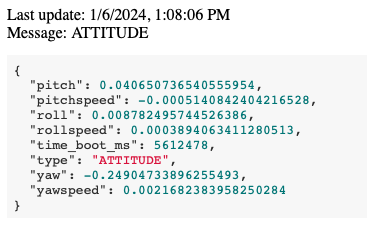
I have connected the SIYI MK32E ground station to the server:
Rolf
Hi @tridge
i have successfully done the unicast UDP connection between Pixhawk 6X and mission planner(my PC).
Now i am trying to do Multicast and broadcast connection method as you described in the blog here,but unfortunately i could able to do the multicast as well as the broadcast connection.
i am not well knowledged in networking protocols so i kindly help me if possible.
Here are the my flight controller parameter setting and my PC static IP configuration.
Here are the message tap to show the IP configuration and port Number for the UDP
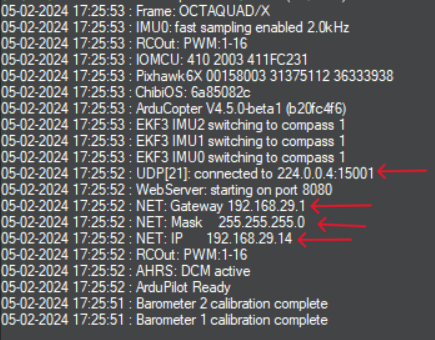
here are the my Flight controller Local IP parameters.
Here is the Multicast Ip address for the Port 1 .i suspect that here i doing something wrong configuration.How to system know the Destination IPs?
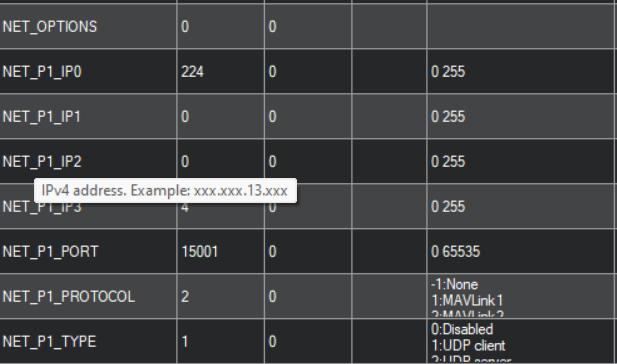
my PC static IP address:
i can still able to ping the flight controller IP that 192.168.29.14
i have tried broadcast ip 255.255.255.255 also but as i set i am not well knowledge in networking i cant able to find out where i am doing wrong.
NOTE: DHCP set to disabled and NET_P1_TYPE i have tried UDP client and UDP server.
Hi @tridge if you can please guide me on the above thing?
check with wireshark if you are getting the packets onto your local network. It could be an issue with multicast setup on the windows side.
When debugging things like this learning to use wireshark is essential
i am not sure MP support Multicast ?
just curious to know about it.
Is the PHY integrated in the board? If not can you post a photo of it and a link where to shop?
Yes, the PHY (and Magnetics) take up the bottom right corner. System Overview
Has anyone found a serial to ethernet adaptor board?
I have a number of drones using Cube Orange+ but the carrier boards do not have ethernet capability.
Have a look at the HM30, quite a nice radio system from SIYI
Thanks.
Not after a radio. Just need to convert serial to Ethernet onboard the drone.
Not had much luck with siyi kit so I’m staying clear of it from now on.
You may want to take a look at this.
in that case, https://likeabird.eu/ethernet-switches-and-gateways/ might be a solution for you