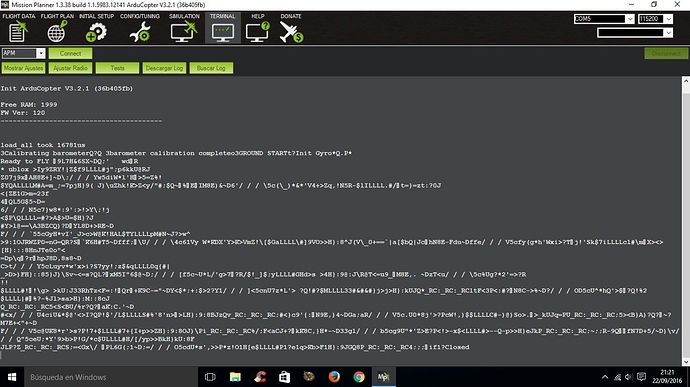When we try to connect the ardupilot to the mission planner and do the motor test, when the com port is open, it start to write numbers and numbers and more numbers and it never stops. We dont know what to do to keep progressing, if someone can help u
s we will be really grateful.That is Mavlink you can see in the Terminal.
Your motor tests are now in Initial Setup/Optional Hardware/Motor Test
Yes i know, but when we try to do it there it tapes a mesage that “the command is not permited by ardupilot” and all is connected as well.
Although I haven’t used Terminal in a long time I do know it has been removed from the APM 2x versions for space savings.
Not sure what functionality is still in PixHawk, but you do have to hit return 3 times in the first 30 seconds, if my memory serves me correctly, to initiate it.
Otherwise it just goes to Mavlink.
I think you are just at the wrong baudrate. The default baudrate for the UARTs with MAVLink on a Pixhawk is 57600. I notice your connection is at 115200. Try 57600 and let us know if it fixes it.
it still doesn’t work with 57600. I ve seen that the correct s on 115200 but it doesn’t work.
And by hitting return 3 times, i ve try it sometimes but it doesn’t opent nothing.
hiii, i know im late but, did you find any solutions for that error? in terminal