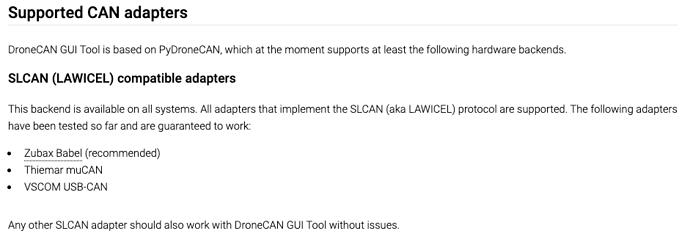Hello everyone,
I am trying to make the DroneCAN GUI tool work with the CUAV CAN PMU and a CAN-USB adapter (the VScom USB-CAN Plus), but when I try to launch the application, I have these errors:
INFO dronecan_gui_tool.widgets.console Jupyter is not available
ImportError: cannot import name ‘decodestring’ from ‘base64’
Moreover, when I try to launch the connection with the adapter, I have a SLCAN ACK timeout error:
ERROR dronecan.driver.slcan Could not init SLCAN adapter, will retry; error was: SLCAN ACK timeout
dronecan.driver.common.DriverError: SLCAN ACK timeout
Things to know, I am an intern student so all of this is new to me, and I am working on MacOs.
Thank you in advance
Mathieu
DroneCAN GUI supports ArduCopter and AP_Perph. AFAIK it does not support VScom USB-CAN Plus
On the DroneCAN GUI tool’s user guide (User guide - DroneCAN), it is written:
That is why I tried on this one
Ok I managed to make it work.
The problem was the baud rate, which had to be set on 3000000 Mbit/s.
But I get many error messages in my terminal, such as:
- dronecan.driver.slcan Could not process SLCAN line
- raise TransferError(“CRC mismatch: expected {0:x}, got {1:x} for payload {2!r} (DTID {3:d})”
dronecan.transport.TransferError: CRC mismatch: expected 2010, got 556b for payload bytearray(b’\xd1\x12\x00\x00\x00\x00\x00\x01\x00\x00\x00\x00\x00\x00\x00\x00\x00\x00\x00av.pmu’) (DTID 1)
- ERROR dronecan_gui_tool.main Node spin error [1 of 1000]: TransferError(“CRC mismatch: expected 2010, got 556b for payload bytearray(b’\xd1\x12\x00\x00\x00\x00\x00\x01\x00\x00\x00\x00\x00\x00\x00\x00\x00\x00\x00av.pmu’) (DTID 1)”)
- ValueError: invalid literal for int() with base 16: b’1896C9\xfeZ’
- binascii.Error: Non-hexadecimal digit found
Does anyone know what this means and where it comes from?
Moreover, the node often gets disconnected, which is annoying for data acquisition.