Hi, I am running ArduPilot SITL on WSL1 and Mission Planner on Windows.
When creating and executing a flight plan, I try to Arm, but it immediately disarms, whether in Stabilize or Guided Mode.
I am running it as follows:
First, I choose Stabilize/Guided Mode and press Set Mode, then I tap on Mission_Start, and when I press Arm/Disarm, the drone Arms for a second and then disarms.
This is what the console tells me when I press the Arm/Disarm button:
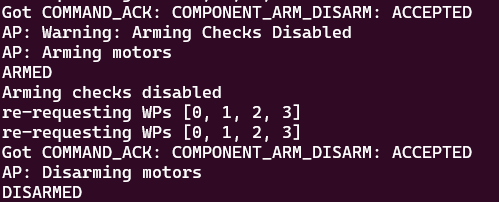
I also tried to immediately press the Do Action button after the Arm/Disarm, but it made no difference. What’s happening?