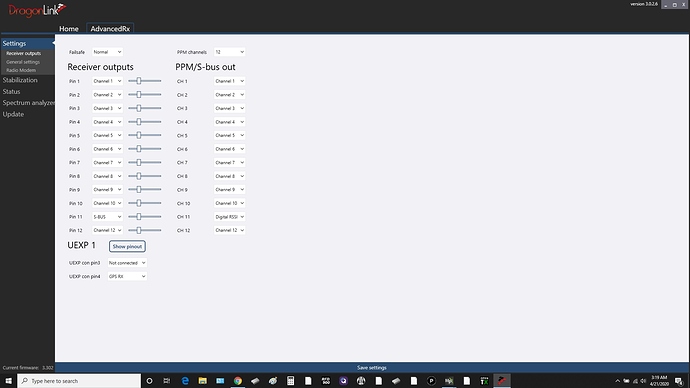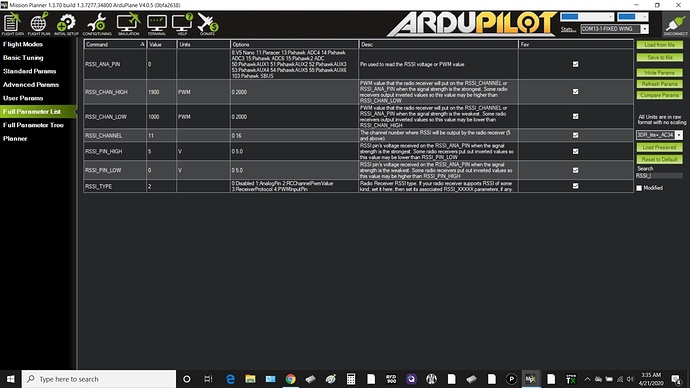Hi,
I am looking for detailed instructions on how to get RSSI data from Pixhawk via Dragon Link 100 mw RX (full size) and then being able to display it inside Taranis. Also how to get fail safe to work properly.
My Setup is as follows:
- Dragon Link RX Channel mappings as shown in pic. I assumed e.g. CHAN 11, I have to set both RX out and PPM S-Bus out for RSSI. Please confirm.
2, Dragon Link RX is connected to Pixhawk via S-BUS Cable. I have no issues, controlling servos etc. - There is no GPS directly connected with Dragon Link RX.
- I did try to change RSSI_TYPE =2
- I tried to set RSSI_CHANNEL =11 (selected based on enclosed pic) “or” does it have to be another channel number? Little confused.
ISSUE 1:
- My Taranis is not showing the RSSI Symbol at all.
- When I tried to do Discover, no results come back.
Is it even possible to get RSSI data via S-BUS? I read this thread, he is talking about using another connection between Pixhawk and Dragon Link RX EXP port. [SOLVED] Help with Dragon Link telemetry configuration
So far I have no luck showing RSSI data inside Taranis.
ISSUE 2:
Little confused about how fail safe will work with Dragon Link.
- How do you activate fail safe inside Dragon Link V3, RX ? Please note I have the large 100 mw RX.
- I tried one method i saw on youttube, where upon Dragon Link TX power up, you press the menu key immediately. Not sure how you verify if faily safe is active or not inside Dragon Link RX.
- What If I want to assign fail safe to a switch on taranis?
Thanks for your help.