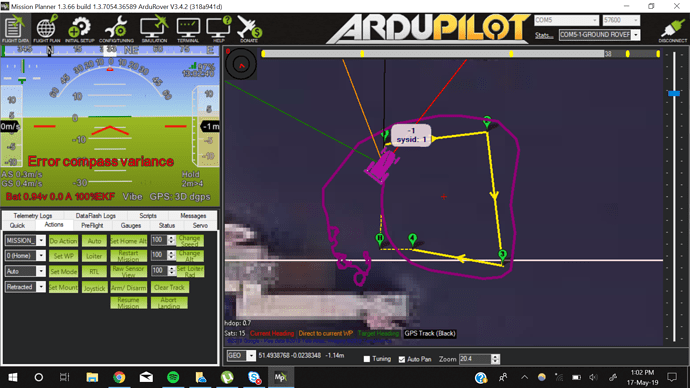David I have been trying to find the Person that built that boat ??? can you send me your parameter list ?
I want everything on mine to function like yours.
I’ll try later in the day.
Thanks i appreciate it
This is for 3.5rc2 but the parameters should be the same.
arduboat 3.5rc2.param (13.6 KB)


Hi,
We just tried it today, but I can’t seem to get it out of failsafe, and it seems like there’s an issue with the battery.
Do you have any idea what could be wrong?
It’s worked before, but I can’t remember if this has happened before.
Any help would be greatly appreciated.
Faulty connections? or your Power module is burnt.
Btw when your device is fixed, does your gps position move a little bit?

Hm, could be, but I don’t think so as it’s worked out before.
yes, the gps position does move a little bit.
What type of power module are you using? Do you have a .bin log? Or at least a parameter list. I can’t tell what is triggering the failsafe. could be a battery failsafe.
You have a red EKF in the second picture. Even a tlog would be of some help possibly.
your readings are faulty. Either it’s a parameter error, connection fail or Power Module fail.
I use the Chinese generic PM with a SLA battery with no issues. Or there is a slight chance that your battery is failing(simple multimeter would prove it wrong in a second tho)
We have the 8S Power Module that came with the Pixhawk. The paramater list is attached.
Differential Thrust Boat v6.param (13.4 KB)
Do you know where we could find the .bin or tlog files? I’ve tried going through the program files.
I think you must connect the usb cable to the pixhawk and export the files on the terminal page, or the sd card can be inserted in to the laptop. But I’m not that sure tho.
good luck!
I have just completed my skid steering project. Only issue that makes me worry is the buggy gps lines
Parameters look OK. On mission planner click on telemetry logs. Easiest way for dataflash logs in my opinion is pulling the card out and inserting into the computer
I just had a quick view of the tlog. rc1 - 3 in are always zero. Are you sure the transmitter is on or the receiver is working?
Actually after looking at the parameters again they seem to indicate that you have not calibrated a transmitter. Are you using one? I did not notice a joystick enabled in the tlog. Also this boat has yet to be tuned. ATC and PIVOT turn plus other stuff. This has worked OK previously?
Hi,
Thanks so much for seeing that, I’ve just doublechecked our set up and it looks like I accidentally put the wire in channel 1, instead of SBUS like I normally do.
As for the tuning, we were hoping to tune it in that day, but it looks like we’ll have to try again.
We originally had two boats, one smaller RC boat, as well as a larger catamaran. Both were done using the set up of differential thrust, and we had used the smaller RC boat just because it was quicker, but now we’ve actually just nearly finished the set up for the large catamaran, pictured here.
We’re just waiting on some bullet connectors, and then we should be able to drive this (manually) in a water tank later this week, before we make it out to a lake again, via the pixhawk. We will be applying everything we’ve done on the small RC boat onto the bigger catamaran, and hopefully will be able to tune it (NAVL1_PERIOD and ATC_STR_RAT).
Thanks again for your help!
Regarding the NAVL1_PERIOD and ATC_STR_RAT, what would you recommend is the best way to adjust these values? Do we have to try it in auto mode, change the values, and repeat as necessary?
Tune the ATC stuff first and save the NAVL1 stuff for last. There are some tuning video’s Randy has made which will help you. In the past when I had the boat close I would run an Auto mission repeated a bunch of times and to a little more tweaking.
Hi,
Thanks for all your help. We’ve now managed to complete our first run of our bigger catamaran. I’ve uploaded a screenshot of the Mission Planner along with a short video of our boat in the Google Drive Link.
https://drive.google.com/drive/folders/1Yz0uDEbfjbp8eUqvzcgcwbhmkMasV2g0?usp=sharing
However, the next run for us was not as good, on one side the motor blew (I believe there was too much mechanical resistance, and when the pixhawk tried to compensate, the ESC, which has a higher current than the motor tried to give too much current and overheated the motor) and on the other the shaft disconnected from the motor.
We will now fix the connections and try again. Additionally we will cap our throttle with the Max Throttle Paramater, and reduces the speed. Next time we do it we can adjust the tuning parameters a bit more.
We would also like to try and incorporate some obstacle avoidance. We are looking at these sensors: https://www.robotshop.com/uk/maxbotix-maxsonar-ez4-high-performance-sonar.html
And the following paramaters:
| Parameter | Value |
|---|---|
| RNGFND_MAX_CM | 700 (i.e. 700cm max range) |
| RNGFND_TYPE | 2 |
| Parameter | Use | Value |
|---|---|---|
| RNGFND_TRIGGR_CM | Distance (cm) from obstacle at which the vessel begins turning | 200 |
| RNGFND_TURN_ANGL | Direction and strength of the turn – from values -450 to 450. Large positive or negative cause increases to the vessel’s maximum lateral acceleration while values near zero cause gentle turns. Negative values cause the vehicle to turn left, positive causes a turn right. | 100 |
| RNGFND_TURN_TIME | Time (seconds) the vessel continues to turn after the obstacle is no longer detected before turning back to its original path | 2 |
| RNGFND_DEBOUNCE | The number of consecutive readings to trigger a turn response | 2 |
| RNGFND_ORIENT | Orientation of the rangefinder – ‘0’ for forward-facing and ‘4’ for backwards-facing | 0 |
| PRX_TYPE | Enables rangefinders to be used as proximity sensors | 4 |
| AVOID_ENABLE | Enables avoidance using proximity sensors | 7 |
Does anyone have any prior experience with this? Any advice would be a huge help.