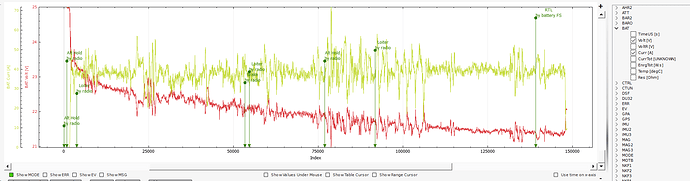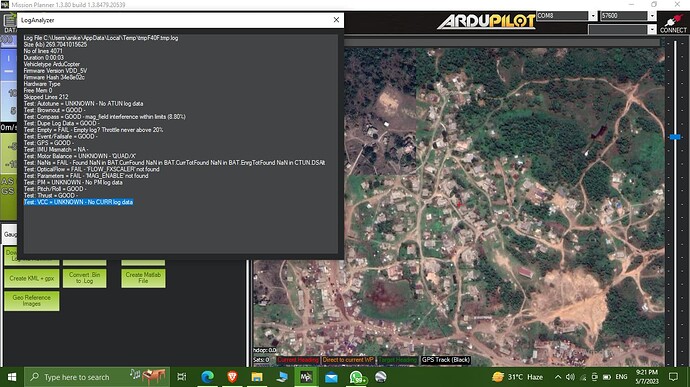What can make the current not be logged? I have this message on the Auto Analysis: “Test: VCC = UNKNOWN - No CURR log data”. On Mission Planner, Standard Params, Log Bitmask, CURRENT is checked. Also, the battery values seem ok on mission planner during flight. I have Mauch Power Modules, and running on a Cube, with Copter 3.6.6.
Eduardo,
a log would be good. Also on which port is the Power monitor plugged in?
I suspect this is more a issue with the auto analysis tool than the log, have you looked at the log directly?
Thank you for your help. Here is my last log:
https://drive.google.com/file/d/1n-UQiyaFw13JkYpKrRTzoN8pVYuOwjiT/view?usp=sharing
It is not only on auto analysis. In the log directly I also cannot see anything related to the battery.
As you can see in this log, I got a Battery Failsafe because of low Voltage, and I was seen the Voltage and Current on the mission planner. The problem is just logging it.
I have a power module connected on Power 1, and a Mauch UBEC on Power 2.
And here is the bin version:
https://drive.google.com/file/d/1Xd61ny_1Nyy2y_nWiLzixIi5VVuDmVbe/view?usp=sharing
Yep, you are right. I guess the log entry changed, from CURR to BAT. I did not know that, and looks like neigther auto analysis.
Thanks
Hi Eduardo,
I’m in same situation:
- I could trace current and voltage on log analisys
- autodiagnosis report Test: VCC = UNKNOWN - No CURR log data
I don’t understand your final analysis:
It’s only a problem due to log on new copter firmware?
Thx
The current firmware changed the log entry, and probably the auto-analysis tool will be fixed in the next update of the mission planner.
issue still persists it seems…
I can also see current & voltage values in the log but in auto analysis it says
Test: VCC = UNKNOWN - No CURR log data.
I am using Copter v4.3.0
The Auto Analysis Tool is useless being far from up to date. This should remain CLOSED…
If you want to post in the Mission Planner thread and suggest it be updated, or removed, then go for it.
sorry if it caused any disturbance to you.
I am not much experienced in this So, can you please help me where can I find this mission planner thread…
Click the house symbol above to go to the main forum page and then use the All Categories pull-down to find the specific Forum area you want. Like Ground Control Software>Mission Planner.
I kind of doubt you will get any action on updating Auto Analysis but anyone is free to submit a PR. Just use standard Log analysis, there are ample Wiki entries for it.
Thank you so much for taking time to respond