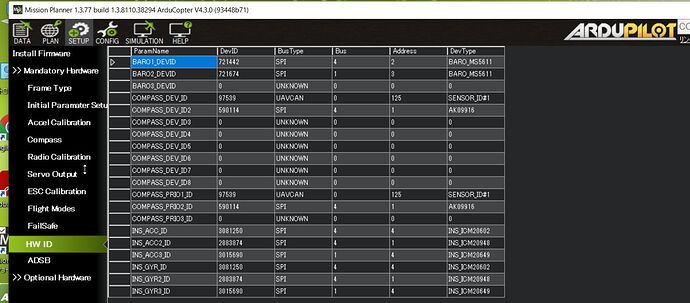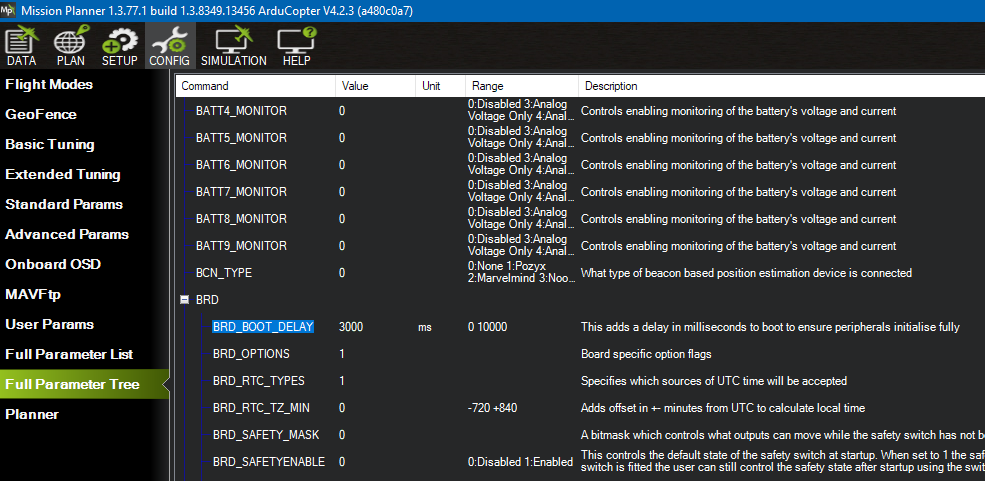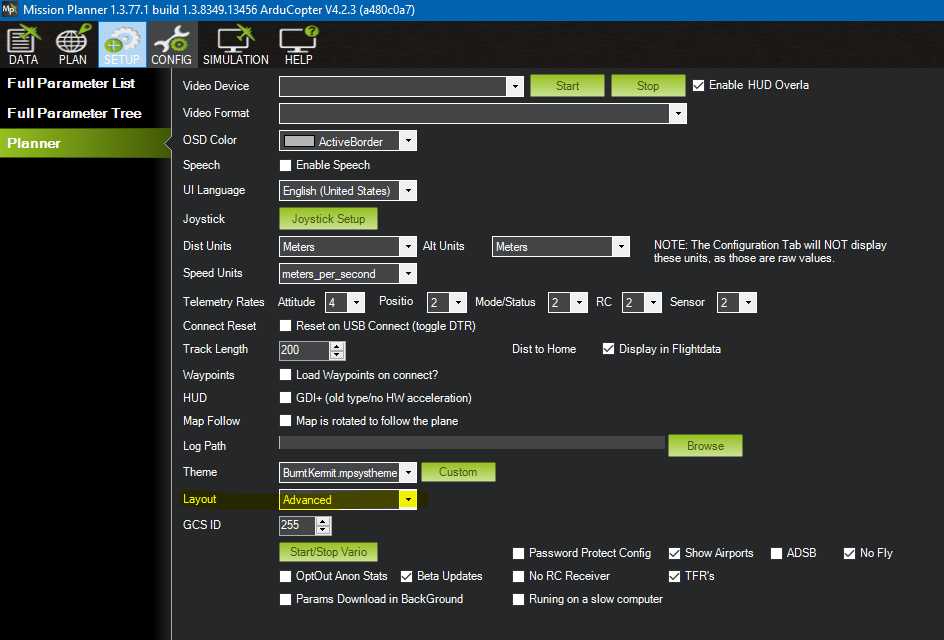Hi
I’m using cube orange pixhawk 2.1( firmware 4.0.2 plane ), i face the problem on compass calibration always red or not complete what could be the reasons?
Too much magnetic interference. And please update to Arduplane 4.2.1 before continuing.
Dear Mr. Amilcalucas
Please help .
I am very beginner .
I am using Missopn Planner ( Multicopter Firmware 4.3.0) with Orange Cube +Here3 GPS .
I have been watching some Youtube video for setting which are saying “Set GPS ID 1 to 9” .
But I could not find GPS ID Setting parameter .
Which parameter shall I fix ?
or
How shall I do ?
Please help
Tadashi KAWAKAMI
What is you actual issue you are trying to solve? Why do you want to change “GPS ID” ?
Did you follow the Cube Pilot documentation on setting up the Here3?
Re: Trying to solve : Cube Orange and HERE3 GPS work properly . It is now " No GPS " .
Re: GPS ID : Because of some setting YouTube Video said so .
Re: Cube Pilot documentation on setting up the Here3 : Yes . I think I did it .
Try setting BRD_BOOT_DELAY,5000 to ensure your Here3 always boots up before the flight controller.
Can you get a screenshot of the MissionPlanner mandatory, HW ID screen?
I could not find “BRD_BOOT_DELAY.5000” parameter setting on the Mission Planer.
Thank you so much for your help
It is definitely there, under BRD not BAR
There is not BRD .
One thing = LED light on HERE3 GPS antenna
Manual said “Not lighting up: No firmware detected or firmware corrupted.”
Do I need to install special firmware for HERE3 GPS ?
If there’s no LED the CAN GPS could be plugged in wrong (but you have a CAN compass showing up)
BRD_BOOT_DELAY is a parameter under Config / Full Parameter Tree , set it to 5000
Disconnect power and reconnect after changing that. Then you should have the GPS unit show up under Setup / Optional Hardware / CAN GPS order
Thank you so much for your help .
There is difference between your menu of screen picture and mine .
Is there another mode for the mission planner ?
I will try !!!
Thank you so much again !!!
Are you going into Config where all the parameters are?
Also go into Config / Planner
and set Layout “Advanced”
You might want to check you have these other parameters set correctly too (note - there’s another BRD parameter in the list ![]() )
)
CAN_D1_PROTOCOL,1
CAN_D2_PROTOCOL,1
CAN_P1_DRIVER,1
CAN_P2_DRIVER,1
NTF_LED_TYPES,231
BRD_SAFETYENABLE,0
Be sure to “Write Params” when done
Bingo !!!
Thank you so so so much !!!
My cube orange now could detect HERE3 GPS !!!
It seems my problem solved .
Thank you so much again !!!