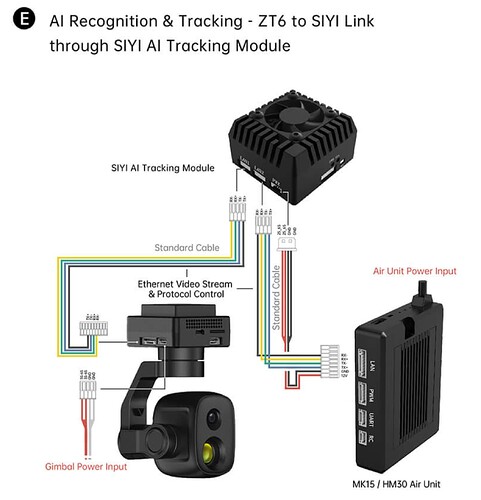Hi, is there is any possibility to connect siyi hm30 air-unit(receiver) to the jetson nano, so that the camera connected to receiver will be used for streaming and send the processed video to the jetson,and the jetson nano do some video processing and send processed video from jetson nano to the ground station, in short instead of sending the direct video i just want to send the processed video from jetson, any idea how to achieve this; Is there any official purchase link for hm30 combo that can ship to India or any direct sellers available in India.
One more question is if i have 6 drones i will mount airunit on each drone, so can single hm30 ground unit can receive all 6 video feeds? or do i need to have 6 ground units, if i have 6 ground units will i get any interference from other drone video signals? and how to simultaneously visualize all 6 drone video feeds in a single screen. I am new to this can someone guide me in this regard.
Thanks in advance.
Can anyone help me with this issue if someone worked on it?
I also ran into this problem, because of this, these modules have limited capabilities, each time you need to link the receiver to a different model. There is a setting option in the remote, but it doesn’t work with my Futaba remote. Take a look after this message https://www.rcgroups.com/forums/showpost.php?p=50915563&postcount=1582
I don’t think the air unit has a video out port, so it doesn’t appear to be possible.
You might consider simply using a USB camera directly connected to the Jetson.
Hi @Yuri_Rage , Thanks for the reply , if i use webcam connected to jetson is there any possibility to send the images captured by the webcam to the ground station using SIYI HM30 , and how to configure the airunit if i use webcam connected to jetson, since the airunit should take the images processed from the jetson nano.
No, EDIT: probably not.
It sounds like you need a cellular or satellite modem to provide a network connection for your Nano.
Hi @Yuri_Rage , I am operating it in a remote location where i cannot get any internet connectivity, so i cannot use cellular based thing, satellite communication looks costly, i am looking for a cheaper solution.
The cheap solution is to downlink the HM30 video as is and post process it on your GCS.
Hi @Yuri_Rage , but our requirement is to do onboard processing.Any ideas to processed in this line?
If I understand correctly, you want to work with something like this
Camera—USB—NANO(iimage processing)—HDMI–AIR UNIT =======GCS/Video Overlay
The above works fine, I am using rhis on a Xavier
Hi @ppoirier , the pipeline is exactly what i was looking for can you please guide me how to achieve this pipeline, so that i can send processed images from jetson nano to the ground station.
Well it is kinda plug and play
Just try it ![]()
Interesting. I guess I didn’t realize there was a non-proprietary video interface to the air unit.
so i can use the same siyi hm30 ground and airunit to achieve this with jetson nano or xavier? or should i go with other RF transmitter and receiver pairs.
Yuri, I might be wrong as I made it work with HereLink and was expecting SIYI to be std HDMI
I admit that I could be wrong, also. I think SIYI uses a video over ethernet protocol. I’ve used the HM30 on a couple of vehicles with a good deal of success, so I’m not completely shooting in the dark.
@SIYI, perhaps you could weigh in here?
Looking at specs here I see 2 options
https://siyi.biz/en/index.php?id=specs1&asd=192
Either you output ethernet (It looks like the Gstreamser with H265 that I used with the SIYI A8 Camera)
Or
You use the HDMI to Ethernet converter
Hello Frank
Yes this configuration is correct but the AI tracking module is substituted by a Jetson Nano.
Technically the Nano could be set to SIYI standard address in order to read and retransmit video
IN: SIYI AI Camera: rtsp://192.168.144.60/video1
OUT: Main Stream: rtsp://192.168.144.25:8554/video1
That would require an Ethernet switch as the Nano is a single Ethernet Port
Or read through Ethernet and output HDMI to your HDMI-Ethernet converter connected to Air Unit
I think the tips are:
- The onboard computer should be powered separately (not through HM30 air unit Ethernet)
- The camera and onboard computer should be in the same gateway with HM30 air unit (192.168.144.11) and there is no IP addresses conflict