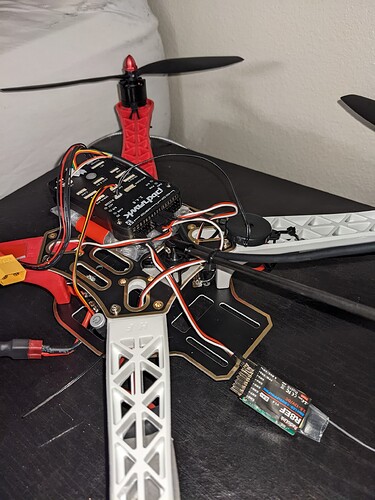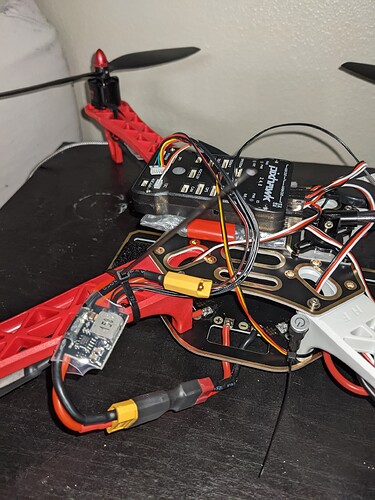Pixhawk won’t arm. Light flashes double green, but when I try to arm with the RC transmitter, it goes bee-doooo like a frowny face converted into sound. The problem is, I can test the motors via Mission Planner fine. I can read the RC transmitter fine from Mission Planner. So both sides read fine in Mission Planner but not in flight. Any advice? I’m just stumped on what to do.
PS I unplugged the battery in these pictures. I’ve also been plugging and unplugging stuff so there are stray wires. Sorry if the pictures don’t help.
Have you checked your pre-arm / failsafe settings?
For example: If you got pre-arm check GPS active but you don’t have any GPS connected it won’t arm. → Would have to un-tick the GPS pre-arm check box.
Also if you do have GPS but are indoors it won’t arm as GPS may not have reception / Lock.
Probably easiest having MP running and clicking on “Messages” Tab when trying to arm. This should tell you what the problem is or might be.
Thank you you are my hero. From the Message tab I learned that the compasses in the FC and the GPS were different, because I’d turned the Pixhawk around.