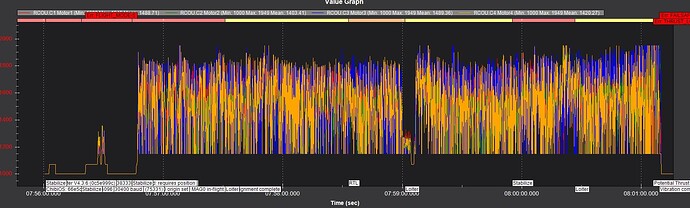Hey,
I am new to Pixhawk, I have made a drone using KK 2.1.5, 3 yrs back but now I am building a new one with Pixhawk 2.4.8 , I am using 30A esc’s, 1000 kv bldc motors, X450 frame, FS-i6b transmitter and a 2200 mah battery. I am currently on Mission Planner ver. 1.3.80.
The ESC are succesfully calibrated via The ESC calibration tab undder misson planner. I did all the necessary steps to calibrate my accelerometer and compass. I am currently not using any GPS. I have 3 modes currently 1) Stabalize 2) AltHold 3) Land .
All the motor spin in their correct direction, are connected to the pixhawk as described in the official website for the X frame and have the props set in the right direction for lifetoff.
The problem is after arming the drone the drone cannot stay stable and as I increase the throttle ,the drone does tries to take off and lift but seems very unstable and ultimately tips and crashes. Basicallly it cannot remain and hold the quad in position. I’ve tried several tries of calibration but to no luck. The drone is able to produce lift which means the props and motors are working well. Do note I fly in stabalize mode only, and simple mode is checked under the flight modes tab.
Am I missing anything? Is there any other information I can provide you with?
Any help will be much appreciated.
Help comes when you attached a link to a .bin Flight Log file downloaded from the Flight Controller. What is the take-off-weight of this craft, what battery voltage (3S?) and what prop size?
Hey,
Today I managed to get my drone in air but it is super super slow to the sticks and quite unstable, I have to keep up with the stick every second so it does not stall. It behaves like a boat in the sea going left and right. Like slow wevering and wobbles. Here, I am attaching some log files for your reference. I am unaware about what flight mode should I use to stabalize it. I am using 10x4.5 propellors, weight of my drone is approx 950gm and I use 3C 2200mah LiPo battery. I am attaching some videos for your reference also in the same link where bin files are. I hope this helps. Feel free to correct me wherever I am wrong or missing out anything.
https://drive.google.com/drive/folders/1Gv4Bb8WlMuELfAB41wAF7tMBjxq7MjGl?usp=share_link
Regards.
1st you are using the wrong version of firmware for that Flight Controller:
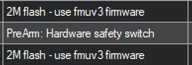
The motor outputs are oscillating badly. Cut the Rate Pitch/Roll PID’s in half (6 parameters) and then set these:
INS_ACCEL_FILTER,10
INS_LOG_BAT_MASK,1
INS_LOG_BAT_OPT,4
PSC_ACCZ_I,0.50
PSC_ACCZ_P,0.25
Your levels of vibration are sky high. After flashing the correct firmware and making the above changes make another hover flight to determine if the vibe levels are a cause or an effect of output oscillation. How do you have the Flight Controller mounted?
Also, give this a read and follow the instructions:
Setting Motor Ranges
And you don’t have battery logging. And no GPS for that matter.
Thanks for your reply
How to use the right ver of firmware? Which to use? Vibrations I understand why are they there and I am going to reduce them today. Pls describe until how to set the right firmware and how to set these above params? where to go in mission planner?
Regards.
Go to upgrade firmware in Mission Planner, look for fmuv3. Or just download from ArduPilot firmware : /Copter/stable/fmuv3
Quickest way to change parameters is go to Config and Full Parameter List, use search box on right side to type in parameter name or scroll in main list to find it. Click field to enter new parameter. Make sure to push Write Params once finished.
As @droniedarko said download the .apj file in that link and then use Mission Planners “load custom firmware” to flash it. And, get used to working in the Full Parameters List. The Rate parameters I’m talking about are these (and same for Roll). Reduce them by (~half) from these defaults:
ATC_RAT_PIT_D,0.0036 (0.002)
ATC_RAT_PIT_I,0.135 (0.07)
ATC_RAT_PIT_P,0.135 (0.07)
After making the changes you should see them reflected on the Config>Extended Tuning screen. The changes can be made there too but just plan on using the Full Parameter List.
OK I did everything necessary and got my stable flight actually multiple of them, but for some reason in loiter mode my drone wobbles, stalls and then loses control when it descends. I have one log, (uploaded on the same link) requesting you to kindly check what went wrong.
Regards.
https://drive.google.com/drive/folders/1Gv4Bb8WlMuELfAB41wAF7tMBjxq7MjGl?usp=share_link
Your rate values are still wrong. You should follow the advice that @dkemxr has given you and reduce them.
And probably best to avoid modes like Loiter and RTL until you have at least the basic tuning finished.
No you didn’t. You didn’t make the parameters changes I suggested and actually went the wrong way with the Rate P&I values.
The output oscillation is worse:
The vibration levels are high and you still don’t have battery logging.
Congratulations on making a bad situation worse.
I am extremely sorry for doing this, I just thought that I had a stable flight and i need not change them now. I will change them right away. Also, What is battery logging? and will my descend wobble get get resolved with these values?
I again sincerely apologize, just thought the wrong way, my bad.
Regards
Battery voltage and current is not being logged. Do ou have a power module and is it configured? battery voltage at least is important for flight not just detecting low voltage.
Maybe not. The point of these values is to get to a pre-tune state. Then the real work starts. It’s likely you will have to reduce the vibration levels. I asked how the FC is mounted and you didn’t answer.
I still cant get it to fly, here’s what all i did:
Now I am trying to make a new basic quad, using f450 frame, 30amp esc, 1000kv motors, 2200 mah 11.1v battery, 1045 props, and pixhawk 2.4.8 with gps, also using telemetry.
I did all the necessary calibrations, including accelerometer, compass(learn new offsets), rc calibration etc. I also had failsafe turned on, which was triggered to RTL when hitting 10.1 volts,GCS enabled.
I did my first flight and it failed, the quad lifted up, stabalized and then even when my stick was on 0 throttle, it kept on rising up and up, i wasn’t able to disarm it. The quad was in stabalize mode. The quad fell on the ground wobbling and hurt my arm until i pulled its battery out.
Points to note are,
- I have pixhawk not on top of frame but in middle of frame, battery and gps mount are on top.
- After it fell, it showed bad battery on the screen of mission planner.
- The “H” (home location) was away from where the quad really was. I tried to arm and disarm multiple times but it always showed up on top of a building that was nearby and upon hovering mouse on H pin on the map, it showed “207”.
After that I did not fly the quad because i was too hesitant that it will again go out of control.
I am attaching few log files for your reference.
PIXHAWK - Google Drive
Requesting you all to help in this regard.
Any help will be much appreciated.
Regards.
The vibration levels are too high as is often the case with those frames. They will have to be reduced. How is the FC mounted? You typically need an isolation mount.
There is also output oscillation. So, fix the Vibe problem and change these parameters:
ATC_RAT_PIT_D,0.002 (and same for Roll)
ATC_RAT_PIT_I,0.12 (and same for Roll)
ATC_RAT_PIT_P,0.12 (and same for Roll)
INS_ACCEL_FILTER,10
INS_LOG_BAT_MASK,1
INS_LOG_BAT_OPT,4
PSC_ACCZ_I,0.4
PSC_ACCZ_P,0.2
The FC is is mounted on top of the damping plate which has rubber shockers beneath them, which is mounted inside in the middle of the frame. Any other way I can reduce vibrations?
Yes, i will change those params too, also, can you pls describe, was it the failsafe that triggered the quad to go out of control?
Identify one (1) log where this happened. We are not going to go thru multiple logs looking for a particular event.
Can you check number 12 pls?
Also which version should i selected fmuv2 or 3?
Battery Failsafe triggered RTL, you switched to Loiter and then Stabilize with the throttle at minimum. By time you raised the throttle it was too late.
You are using the correct firmware Pixhawk1
Did you balance the props?
No I did not do that, Kindly explain how to do that, and anything you might feel like, like you added the vibration point, how can it be minimized, in front of you i look like a dumb kid, provide me with a link of guide or some material, so I can atleast read, like how to review a log file, before posting on the forum sir. Your insight always helps me.
Regards
Get a prop balancer, the cheapest one will do fine like this one: