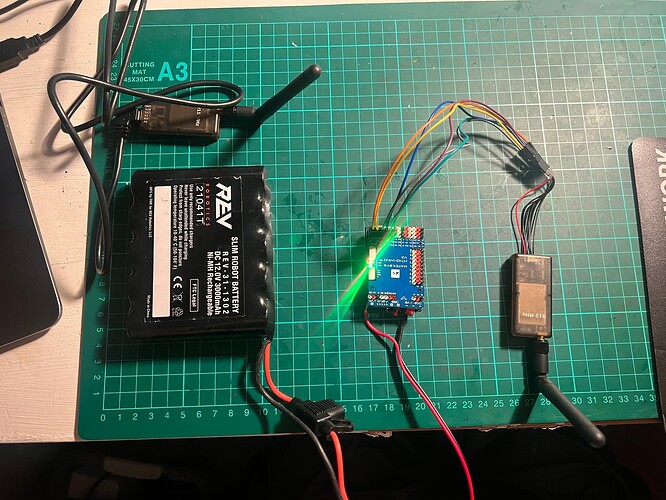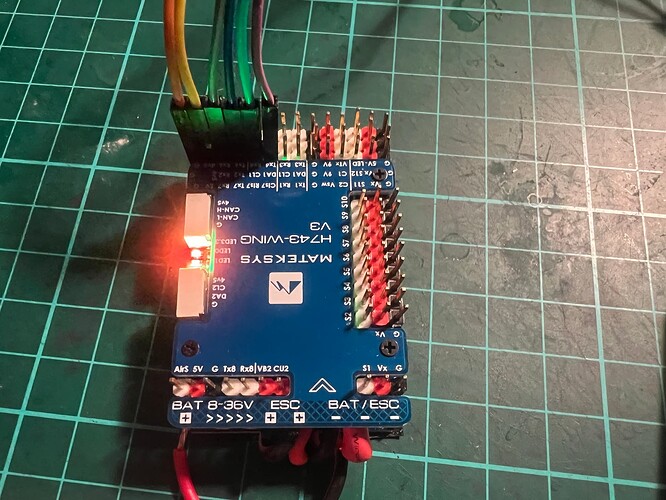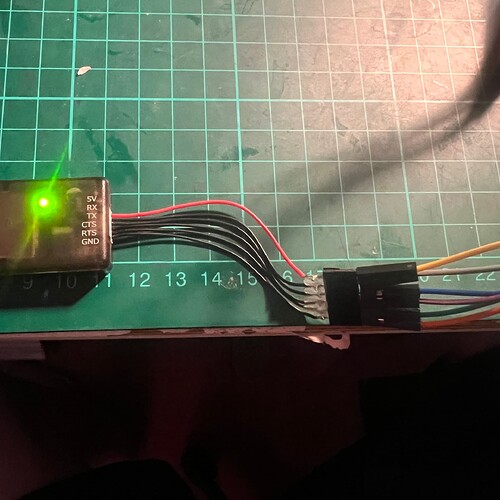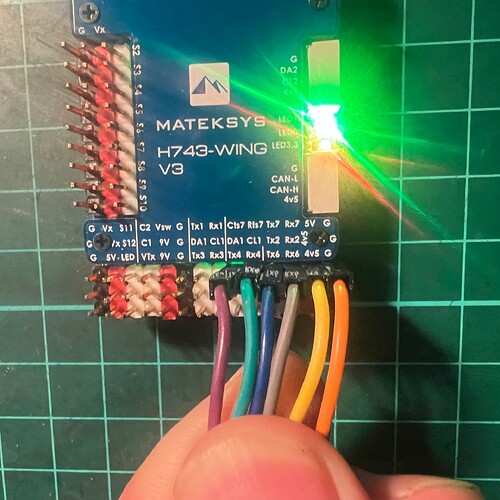I’m having trouble connecting a Mateksys H743-Wing V3 to MissionPlanner via telemetry radio 915MHz.
I see alot of people had the same issue as me where after clicking connect, it will show “no heartbeat packets received” after timing out 30 seconds. But they were able to resolve the issue by switching rx and tx pins, or they had their radio plugged in incorrectly to their fc. I have tried switching rx and tx pins with no luck, and I’ve double checked my pins and they’re correct.
My baud rate is at 57600 and I’m using latest version of MissionPlanner.
I have uploaded plane V4 3.5 firmware onto the flight controller.
Here are some pictures of my fc and telemetry radios
Previously I had been running an older version of mission planner and the radios will link because both had solid green light although the fc still wasn’t able to connect.
Now I tried to use the newest version and the radios are only flashing green.
Not really sure what to do next. Any tips will be much appreciated. Thank you.