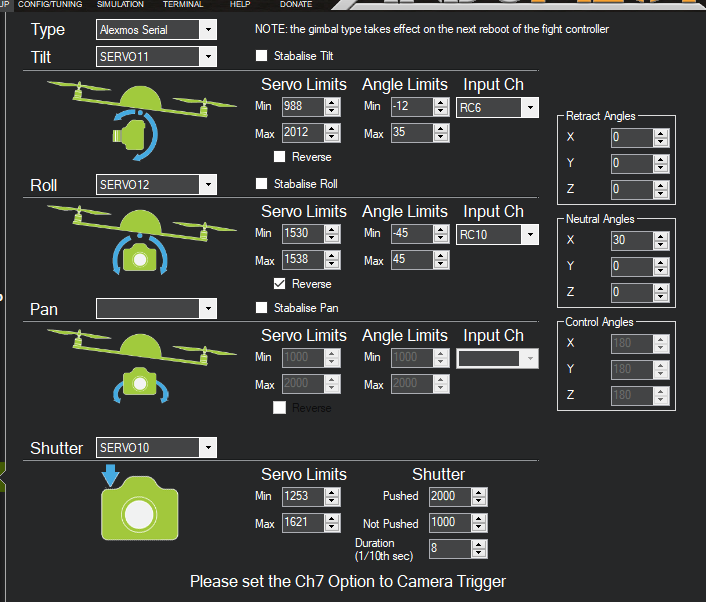Hi again Mike. I am pleased to report that I have made some progress since yesterday. Before trying a full rest and starting over I decided to give the SBUS option another go.
My 8XR receiver is connected to the Pixhawk via SBUS.
I have tilt set to control from radio channel 8 (dial) and pan set to radio channel 9 (dial). I have also set channel 12 to a two way switch so I will be able to set the Tarot gimbal mode. Once the channels are assigned on the radio the functions are set in the Tarot ZYX configuration program, with a USB connection to flash the Gimbal controller on set up. I have left the Gimbal mode control set to “unmapping” in this configuration program, for now. The receiver type is set to SBUS and the default mode is Pan Follow.
In Mission planner I have to do the following in the full parameter tree.
Set BRW_SBUS_OUT From 0 to 1.
Set SERVO8_FUNCTION from 0 to 1, enables pass through.
Set SERVO9_FUNCTION from 0 to 1, enables pass through.
Set SERVO12_FUNCTION from 0 to 1, enables pass through.
No settings are made in the mission planner camera gimbal page - Mission planner doesn’t know the gimbal exists.
I can now power up the Pixhawk, power up the gimbal, depress the safety switch and the gimbal stabilises as the airframe moves with tilt and pan functioning perfectly via the radio.
I should be pleased at that. However I now have a new question.
From the excellent description of the use of CHx_OPT and SERVOx_FUNCTION for Copter 3.5 is see a contradiction implied by my setup which has me confused about exactly what the SERVOx_Function is referring to.
What I took from your description was that my Servo settings would be controlling Servo output 8, Servo output 9 (AUX1) and Servo output 12 (AUX4). These are all outputs from the Pixhawk.
However, on my copter nothing is connected to these outputs on the Pixhawk. Instead in my case the SERVOx_FUNTION numbers seem to refer to the inputs from the radio channels I set for tilt (8) and pan (9) [12 is not set to do anything yet]. These radio channels now pass through the PIXHAWK, thereby directly controlling the Gimbal.
I must be missing something obvious.