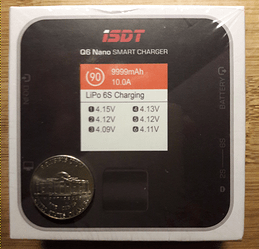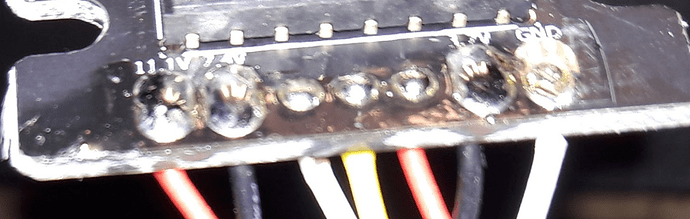Thank you Denis for the appreciation. No, User and Password are very far from the common root/admin and, if you read with attention, this was the worse difficulty to face up to. And no, to download the footage I connect the devices (PC, Smarty, etc) to the Drone’s WiFi; the RC can be left off, as I explained.
Thank you, very detailed description although I don’t understand the need to hide the user/pwd information in a context like this forum and after hundreds of messages full of useful info…
Sorry Daniele. I have only this drone, so I do not know if the account info are the same for all the EX4 production (could be) or are specific of each EX4. So, I prefere that the interested person find his personal data on its drone.
The odds of those credentials being different on each drone are essentially zero.
indeed. still waiting for mine to find its way through the mail-maze…
I was pretty impressed that I ordered it on Monday and received it on Wednesday! (Of course, it helps that their U.S. warehouse happens to be in my area.)
Well it’s good to see that living in the US still has some perks for the time being… Here over the big pond we have the same wait time, the only relief is if and when the item is in stock close to the Atlantic, in Nederlands or Germanay, but in most cases we still have to wait for the snail-mail chain to do its thing…
No real rush tough, I got myself from another RC shop some LiPo/LiHVLiIon testers which also has the discharge option and low power alarm which came in very handy, I got all my packs down to storage voltage, including the packs for the EX4/X12, all 10 of them, but it took a looong time - my other 3S XT60 plug packs were in various states of charge so one I had to top up then slowly discharge down to storage voltage, the others were in surprisingly good shape after more than 6 months on the shelve. Obviously they lost some of the charge over time but not that much, my 2S banana plugs were practically full even after 3 years since I charged them waiting to be used but never got to…
I’ll give all packs one more check-up in coming days to ensure there was no more harm done than good bringing them down to storage voltage - 3.8V
Hi Denis. Could you, kindly indicate which device you bought (and where) that’s able to manage (and discharge) LiPo batteries for EX4/JJC X12? Thank you in advance
If you scroll up to post 248 on 8th October you will see how i converted the stock charger to use a “Proper” charger … a link for that is in post 252 on 13th October which can charge, balance, discharge and storage charge the batteries.
Well worth charging these thing sproperly, they will last far longer.
Thank you Mark. I will read absolutely well your post.
Based on Mark’s comment I also ordered me one of those Q6 Nanos…still waiting to receive it along with the EU power brick. Didn’t want to DIY on a 220V…used to do that as a kid and now I can tune into radio frequencies from other galaxies… :))) sounds fun until you have to listen in on a Proxima A eroic epic opera play…they last for 10 earth hours, it’s ridiculous…anyway…back to the dischargers, this is what I got:
They work pretty nicely, know how to differentiate between LiPo and LIHV as well as Li-Ion and LiFe. Show per cell charge level as well as allow for discharging a pack to its proper storage value - it gives you the default recommended value for each type but you can adjust it obviously, so it’s pretty neat.
I haven’t used yet the servo testing part as it needs a 5V power supply with the corresponding plug which I don’t have at the moment (I have such power output on two of my quads but don’t want to get them off the top self, blow off all the dust that’s settled on them just to test a servo…I got plenty of Arduino Nanos and RaspberryPis around to do that otherwise.
I do like the per cell indicator as well as total charge percentage for the pack as well as the customizable discharge option. It is slow though so don’t expect the pack to go from fully charged to storage in minutes, quite the opposite - it’s very slow.
They don’t have backlight so the displays aren’t visible in the dark, just the same you don’t want to be terrorized by the droning blueish light of these little thingies only to be awaken in the middle of the night by their beeping. Believe me it’s creepy - I was in another room when they started to beep and I jumped like it was an earthquake
Thank you Denis. I’m collecting various info on this topic because I’m an old technician but now I prefere something ready to use 

I dug around and found an old Chromebox power supply that’s rated 19 volts at 3.42 amps (yes, 3.42 – Can’t you be more precise, Spock?). The math says it should be adequate with the Q6 for the tasks at hand.
Funny you should say that 19V 3.42A is an odd combination…my Dell’s effing power supply that only works if there’s an IC inside the center plug to certify to the power management inside the laptop that it’s a genuine Dell power supply (genuine my $%&@#, they’re all made in the same freakin’ chinese factory) otherwise the possessed laptop won’t charge the battery and if it runs out of juice it’s done.
Bottom line is now I have 3 spares cuz, you’ve guessed it!! those stupid ICs inside the center pin on the power plug do get toasted for various reasons like plugging and unplugging from the mains with capacitors still fully charged so you get a jolt of electricity, only of the wrong polarity…what idiot designed this thing!!! I know Dell had serious issues with their laptop’s batteries bursting in flames so they came up with this stupid arse method to protect their stuff but this is ridiculous…I have a 9 years old Lenove that runs on freakin coal and steam…it’s battery is almost gone but it still says charging and when left on battery alone still has some decency to die after windows shuts down…but not Dell…they’re “special”…Apple style special…I say no more
I’ve got even older laptops here that are powered by hand cranks. Also, I definitely agree about Proxima A opera streams. They’re almost as bad as Vogon poetry.
Oy…those Vogon poetry nights…they last from our January till September…the horror…the horror…
Now now Denis, it is Friday, go and relax with a nice cool Pan Galactic Gargle Blaster
The funny part is that they labeled it 3.42 amps rather than simply saying 65 watts – or rounding the amperage to 3.4 or 3.5.
I’m about to wire the EX4 charger assembly into the Nano, and in case there’s confusion about the wiring, this photo should help. The battery connector has 8 conductors, but the PC board point where you connect has 7. This photo shows the underside of the little PC board that holds the connector and the LED. The wiring connects on the other side (the top side). In this photo, the actual battery connector is just above the solder points shown. As you can see, there’s convenient labeling (again, remember you’re looking at the bottom of the pc board, the same side that the LED is connected on. As you can see, the leftmost pin is 11.1v, next to the right is 7.4. Rightmost is ground, next to the left is 3.7.