Glad you got to where you needed to go. But it’s all down to @ppoirier. He is the genius here. I just follow what he is doing. Lol
 lol thanks @rickyg32
lol thanks @rickyg32
@ppoirier I have the tfmini plus and I am using a uart port rather than i2c. I can see it working in the Benewake app, and I know my rx and tx are correct on my flight controller, but I am using a custom firmware. I am running the Omnibus F4 Nano V6 and I was curious is maybe that firmware hasn’t caught up with lidar support? Also, when I check the Pix Mode box in the app, the graph stops and doesnt continue until I uncheck that box. Could that be related?
You can change mode so it outputs clear ascii text and be used as a standard UART rangefinder
I thought I did that by entering 42 57 02 00 00 00 04 06 and sending the command. Is there another command to send to save? It doesnt seem to keep after removing power
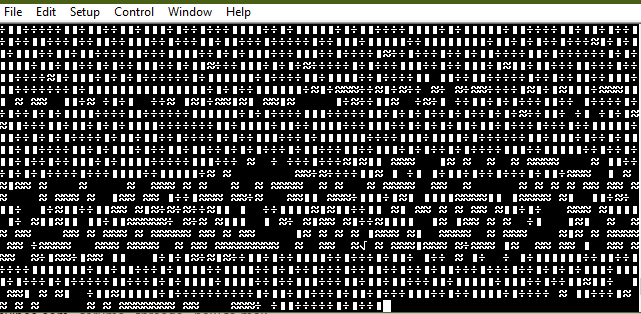
@ppoirier This is what my Tera Term looks like after entering 04 06
According to the TFMINI PLUS reference manual
5A 05 05 02 66 to get in PixHawk - Clear text
5A 04 11 6F to save
btw I dont think you can use TeraTerm for this you need something like RealTerm that can send command strings
Is this with or without the Pix Mode box selected? This should be the alternative to selecting the box, correct?
You need to have communication working before sending commands
The mode should change once you issue the save command
I have communication working in the Benewake app…
The unit seems to stop working after entering Pixmode.
check with TeraTerm , you should see clear text showing distances
I entered
42 57 02 5A 05 05 02 66 = Send
42 57 02 00 5A 04 11 6F = Send
I can connect in Tera Term, but there is no data. Same with the Benewake app
I suggest you use these
Yes, thats what I entered, with the leading 42 57 02 segments. If I leave that out, I get a message error.
@ppoirier Ok, I realize now that after entering those commands, I can now check Pix Mode box and see data. The distance is in m but when I check in Tera Term, I still get no response or data…
I still have no data showing in Tera Term…
Send factory reset command and retry  **
**
I did that and it didn’t change anything…
Ok so I purchased a new TFmini and I performed the same steps you outlined above to get it into Pix mode. The results are exactly the same. After I enter 5A 05 05 02 66 and 5A 04 11 6F to save, the graph stops moving. I check Pix Mode and the graph changes and moves. Loading into TeraTerm shows no output. @Siya
