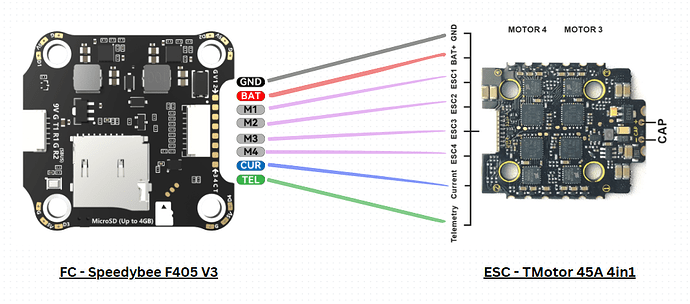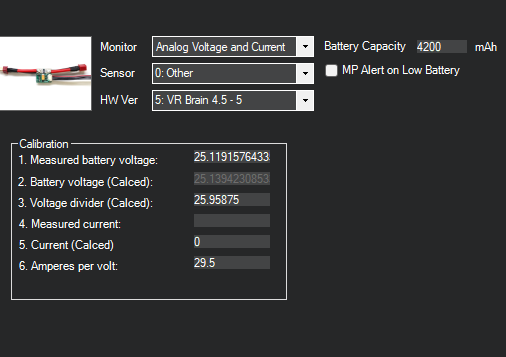
I have arducopter firmware flased in my Speedybee F405V3. Everything seems to be working well, I have done multiple flights too.
However, I am facing this issue with the battery monitor, it tends to show the measured battery voltage in HUD and hovers around it even during and after the flight, it doesn’t seem to be reading the instantaneous voltage and therefore the voltage doesn’t drop. I am not sure on the HW Ver and Sensor tab in battery monitor section.
If anybody could suggest on what I am doing wrong.
FPV Parameters.param (19.0 KB)
Please find my parameter file here for reference.
Hello @Xubham , welcome to the community
You are using a pin setting for a VR Brain on a speedy bee?
I suggest you use the latest version of ArduPilot Methodic configurator released yesterday, it automatically opens the relevant FC information in a browser window so that you can make sure to have the correct battery settings for YOUR FC.
Unlike your image, your linked parameter file has the correct battery settings:
BATT_MONITOR = 4
BATT_VOLT_PIN = 10
BATT_CURR_PIN = 11
According to Wiki ( Speedy Bee F4 V3/V4 — Plane documentation )
should be BATT_VOLT_MULT = 11.2, BATT_AMP_PERVLT = 52.7 (needs to be adjusted for whatever current sensor is attached)
Rolf
The pin setting was auto opted by mission planner, I am not sure if it is the right one though. I am unable to find the sensor and HW version information, the ESC used is Speedy Bee BLS 50A 4 IN 1 ESC.
Also, I tried using Methodic Configurator, the browser pop up showed the exact same FC information as present in the param file uploaded in my previous message.
Anything else I can try?
These are the parameters that I tried initially and yet the HUD doesn’t display the right voltage and current. Could it be due to arducopter firmware in speedybee?
Which BATT_VOLT_MULT do you have to set so that the voltage is correct displayed ? According to the documentation, different current sensors are installed, so BATT_AMP_PERVLT may have to be adjusted also.
Rolf
Any clue on BATT_AMP_PERVLT for Speedybee F405 stacked with Speedybee BLS 50A 4 in 1 ESC?
Simple you can exercise following.
- Set the BATT_AMP_PERVLT to the default value.
- Load your Battery to 100%
- Make a logged test flight / drive. The battery should be going down a significant amount (eg 50%).
- Reload your Battery to 100%
- Calculate New BATT_AMP_VOLT = Default BATT_AMP_VOLT * Recharged MAH / Logged MAH
I did the BATT_AMP_PERVLT, it comes 57.53. Yet it is not displaying the right voltage mid flight. It stays the same as entered in measured voltage tab.
What do I set as monitor, sensor and hardware version if I am using speedybee f405 v3 with Tmotor’s 55A 4in1 ESC? I set the monitor to “ESC”, and sensor to “Other”, now I am able to see the voltage which inturn is ESC_Volt. But the current is 0.
As I don’t have your setup in front of me, I can’t help if I don’t get enough details from your side. So show exactly your connection between FC and ESC. Which version of TMotor ESC you have exactly so that I can check the correct manual.
Also give details how you calculated the BATT_AMP_PERVLT. Which values you used and where you get these values.
Please find the picture attached above for the connection between FC and ESC.
For BATT_AMP_PERVLT, I followed the procedure mentioned by you earlier, described below:
Charged the battery (4200mAh 6s) to the fullest, made a logged test flight and used around 2126mAh, reloaded the battery to 100% and measured the recharged mAh (2321mAh). Entered the measured values in the formula and calculated the BAT_AMP_PERVLT.
Note that default BATT_AMP_PERVLT was 52.7. After doing the test for the first time the calculated BATT_AMP_PERVLT came as 57.53.
To make sure if the value is correct, I repeated the whole process and logged mAh (2105mAh) was same as recharged mAh (2103mAh).