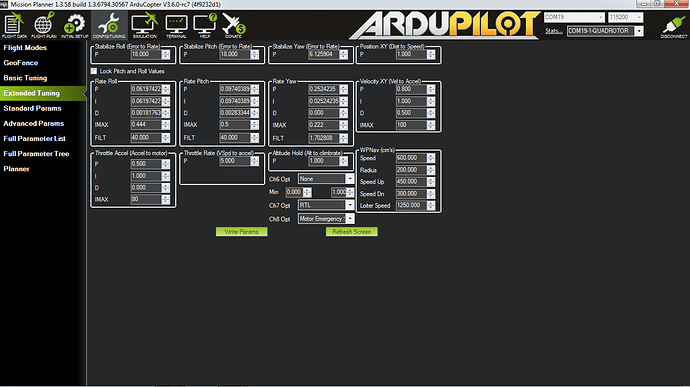This question gets asked a lot, and probably will more and more… I wonder if there’s a way to set up a default set of parameters for small copters, just as a starting point?
Try changing your filters to these settings:
INS_GYRO_FILTER,80
ATC_RAT_PIT_FILT,40
ATC_RAT_RLL_FILT,40
You should unlock roll and pitch, as I’m sure they will be different on that geometry frame.
Here’s an old thread on diyd from Leonard about how to set them up… Mostly still relevant.
Here are my PID’s after an autotune this weekend.
250 size copter. 6x3x2 props, so they aren’t nearly as aggressive as your props.