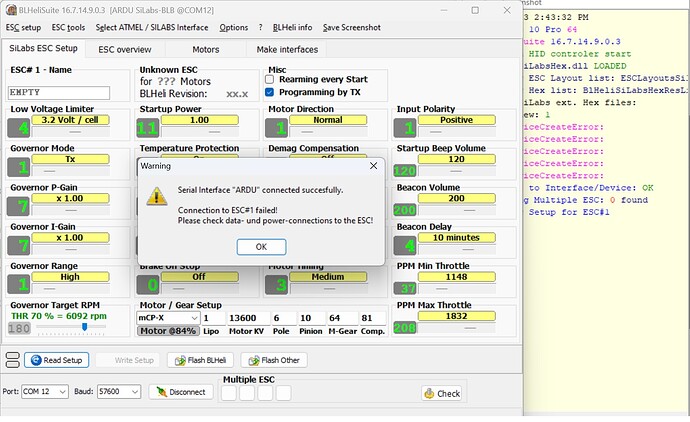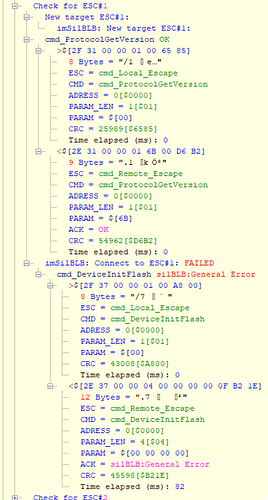Dont worry about using oneshot, go straight to DSHOT.
First load the bi-directional dshot firmware, download the .apj file from in this link and install that
https://firmware.ardupilot.org/Copter/latest/Pixhawk1-bdshot/
Then use the Servo page in MissionPlanner to move the motor functions
- from Servo1, Servo2 , 3 , 4
- to Servo9, Servo10, 11 , 12
Physically move the ESC wires
- from Main1, Main2 , 3 , 4
- to Aux1, Aux2, 3 , 4.
Then use the full parameter list to set these:
BATT_FS_CRT_ACT,1
INS_ACCEL_FILTER,10
INS_HNTCH_ENABLE,1 // write then refresh params to see the rest
INS_HNTCH_MODE,3
INS_HNTCH_REF,1
MOT_PWM_TYPE,6
PSC_ACCZ_I,0.50
PSC_ACCZ_P,0.25
SERVO_BLH_AUTO,1
SERVO_DSHOT_ESC,1
With this configuration you should be able to use BLHELI32 Suite via its Betaflight passthrough interface to connect to the ESCs and set these:
- Low RPM Power Protect = OFF
- Low Voltage Protection = OFF (rely on the flight controller battery settings)
- Temperature Protection = 90
- Motor Timing = Auto
Do another test flight using AltHold, just hover for a while, maybe some gentle movements if everything is OK.
Send a link to that .bin log file.
I think you’ll need to try these PIDs if it’s still unstable
ATC_ANG_PIT_P,6
ATC_ANG_RLL_P,6
ATC_RAT_PIT_D,0.005
ATC_RAT_PIT_I,0.12
ATC_RAT_PIT_P,0.12
ATC_RAT_RLL_D,0.005
ATC_RAT_RLL_I,0.12
ATC_RAT_RLL_P,0.12