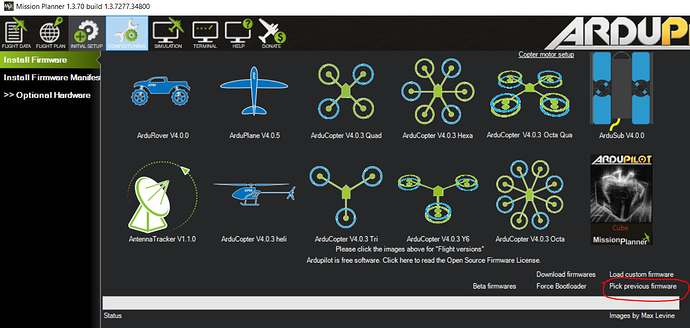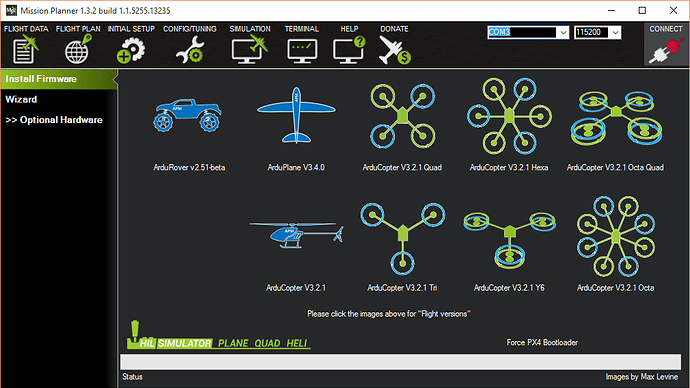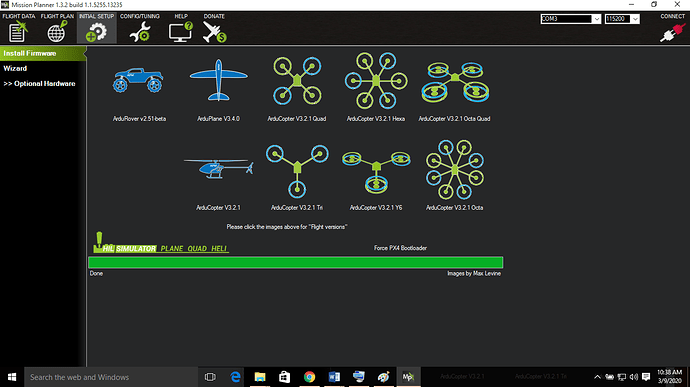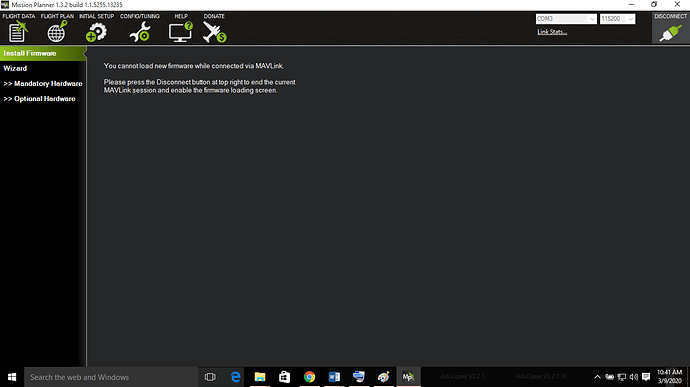Please, how do I install apm 2.8, using mission planner here, it’s giving error, saying: “this board has been retired, mission planner this will upload the last latest available version” and then failed to download new firmware. Please what should I do?
The error is exactly what is says.
Latest ArduCopter firmware which supports APM is 3.2.1. Select this version by clicking on the “pick previous firmware” and upload that.
But do yourself a favor and change your board to something newer, PixMini boards are cheap as dirt and supports latest firmware (Quality is crap, but in sync with the Chinese APM clones)
Thanks for your response Eosbandi. But I’m getting this prompt from Mission planner 1.3.7 build or so. Pls where exactly is the “pick previous firmware” located? Is it on ardupilot.org? If so, I never saw anything like this there
Thank you so much for your generous and kind heart. I am in mission planner now, i didnt see APM 3.2.1 from the drop down menu of the “pick previous version”. what I saw that looks like or close to it was “AR 2.47 AP 3.2.2 AC 3.2.1”
Thank you so much. I selected this option and got the version but after done it will always tell me new update is available, saying ok will return me to the same problem, but did it again and cancelled the prompt. Now, i connected the board after install firmware, I connected at the top right corner, to start configuration, at the mandatory, the frame type is not selecting but i clicked a green button by the right saying load param and now, I want to caliberate accelerometer, it told me to press any key, i did on my key board but no response
Pls, my apm is not configuring, the frame type is not selecting.
ArdupilotMega hardware is obsolete for a long time now. Not everything will work as expected with MissionPlanner. Sellers keep advertising APM2.8 as the super hightech autopilot hardware to make a quick buck.
you need an older version of Mission Planner, something around 1.3.30…
from here https://firmware.ardupilot.org/Tools/MissionPlanner/archive/
BUT, ditch the APM and get a real flight controller.
Which particular FC do you now suggest I buy? but getting things like this takes time to receive from my end here, meanwhile, i have a deadline of 1 week plus to make this drone work for educational purpose because I am an electronic Teacher, please I really need help with this APM 2.8 FC I have to make it work at least for presentation
Thanks for ur concern. I am downloading the version you sateted to see the one that will support my board. But when done, do i have to clear the malfunctioning firmware in my board or I should just go ahead and install the new one and their won’t be any jamming issues?
I am now trying to connect board to PC at the top right corner so I can start caliberation from the mandatory hardware, see what i got
Please man! I really need help ASAP. Thanks for your effort, time and support
You are connected, check the green connect icon. Select mandatory hardware and start working.
WOW! You are the best man! I really appreciate, it’s working now and I have started, due to class schedules, i could’n finish today but by tommorrow by God’s grace, I will finish the configuration. I really appreciate your time, effort and support. God bless you man
-
I was caliberating compass, expecting it to prompt when it’s ok to stop even up to 3000 plus it didn’t stop, I had to end it myself
-
I was also caliberating ESCs, expecting it to give a prompt for caliberating mode it also did not, and now ESCs are not responding to transmitter
-
I used ‘wizard’ but I discovered most people do use ‘mandatory hardware’ hope that wasn’t the problem?
Please I want my escaped to cliberate or do I need to clear and re-install firmware, is that possible?
What about reading and following the texbook? https://ardupilot.org/copter/docs/configuring-hardware.html
Thank you so much for the book but I discovered I have done everything required, I just did all procedures afresh still my motors are not arming