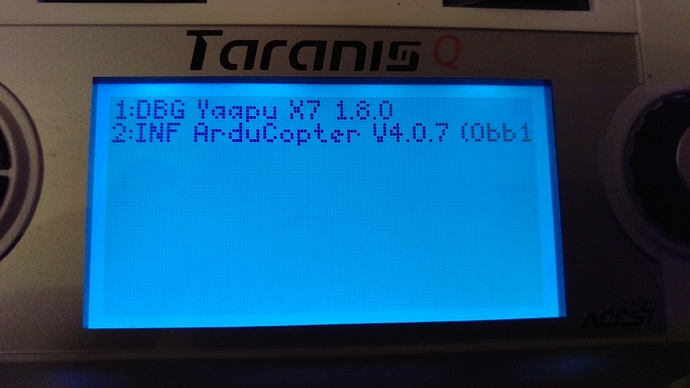Do you have gps and see the gps data on your Taranis.?
By the way, I have Alex telemetry script running on Taranis X9D+ (openTX 2.2.4) with Frsky XSR and Revo mini AP 4.0.9.
But is there something around, which only gives you access to the telemetry data on the transmitter without all the graphic display? So just the sensor data …
br KH
Hi, you should probably switch protocol and go for serial_protocol 4, you’d loose status text messages though
Thank you all, I got it working.
TX and RX from FC to RX and TX to Matek USART 1.
Configured SERIAL1_BAUD 57, SERIAL1_OPTIONS 7, SERIAL1_PROTOCOL 10
Now I got all telemetry on yaapu script except RxBt shows 0
great! just a note: RxBt is receiver battery voltage, nothing to do with ardupilot or my scripts
I guess that Jumper R8 does not output that information.
Thank you for all your hard work, it is really a marvel!
Hi Alex,
I think i am having some kind of issue with the message display.I only get these messages while bootup.No prearm messages,No EKF2 is using GPS etc. HUD and other value are correct.It even calls GPS lock etc but nothing on message screen.
I am using Kakute F7 with latest stable arducopter with Frsky R9mm( with Fport on "uninverted pad of R9mm) and tranmitter is frsky QX7.
My settings are:
SERIAL6_BAUD,57
SERIAL6_OPTIONS,4
SERIAL6_PROTOCOL,23
Hi Alex hope all is well in your part of the world
just quick question does your script work on X12s with an Access module in it ?
Hi, are you using dshot with a high loop rate? I’ve seen frsky corruption if I go with loop rate > 800Hz
H Alex,
Yes i am using DSHOT 150 but with default loop rate. I tried to load latest stable arduplane and used its default parameters (No dshot) and had same issue.
Hi,
I was able to reproduce it and haven’t been able to make it work on UART1 or UART6, I’ve got it working on UART 2,3,4 with following options:
SERIAL_PROTOCOL=23
SERIAL_OPTIONS=47
Options 47 means:
- invert RX
- invert TX
- half duplex
- swap tx/rx
- pull up RX
Note: rx/tx swapping means FPort has to be wired to the RX pin!
Many thanks Alex. I will try different UART as you suggested and will report back,
So this is an Ardupilot issue then. Right?
I wouldn’t say so, it’s very receiver specific, I had it working with your options on an archer M+ using fport2 so it really depends on the combination of flight controller and rx fport2/sport ports, at least this is what my experience suggests
Oh Okay.
Before unsoldering and switching UART, Do you think i should try SERIAL_OPTIONS=15 and use normal SPORT/FPORT pad on R9MM instead of “uninverted” pad of R9MM and see if that works?
I just used SERIAL_OPTIONS=4 coz the wires were already soldered to “uninverted” pad of my R9mm.
Hi Alex,
I tried with the settings you suggested on serial 2
SERIAL_PROTOCOL=23
SERIAL_OPTIONS=47
But unfortunately same issue. I am just getting the first line only.
My R9mm is Acct with Fport firmware not the newer Access.
Dear @yaapu Alex
I followed your steps binding the sport cable to the SERIAL2 RX pin but nothing. I then noticed that on the AC documentation is written that Fport is fully functional on AC 4.1.0 and I had the version 4.0.7 stable version as posted by the screenshot of @ninja_zx11
I updated to AC 4.0.1 dev and everything runs smoothly.
My hardware: kakute f7 (not the 1.5 v), R9mm
Latest open tx version and frsky flex firmware
Hope this fixes some of the issues on fport. Btw I tried to connect to SERIAL6 but nothing works. As you described connection to SERAL2-4 works with SERIAL_OPTIONS = 47 and SERIAL_PROTOCOL = 23. I also updated the latest Mission Planner but it seems the parameter list is not updated for SERIAL_OPTIONS. So there is no full bitmask and I had to type the number 47 myself.
I thank you for your work with yaapu, it is now since 2017 I am using it and I am a big fan of your work. Cheers, Filippo
Btw (“small” detail) I am using ACCST not ACCESS
Thanks @FilippoFranchini for the report.I am also using Acct on my R9mm.What receiver are you using?
Edit: Never mind.I saw you are using R9mm.
Problem is I don’t want to use EKF3 on dev firmware.That’s why I stick to stable with EKF2.
I will try dev version just to try though.
Dear @ninja_zx11 I think you can disable ekf3 and use only ekf2 if you want to. The parameter is EKF3_ENABLE. Cheers
I will try but I don’t think kakute F7 has enough flash to hold both EKF2 and ekf3 unless someone custom compiles.