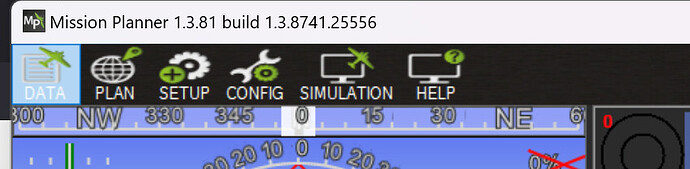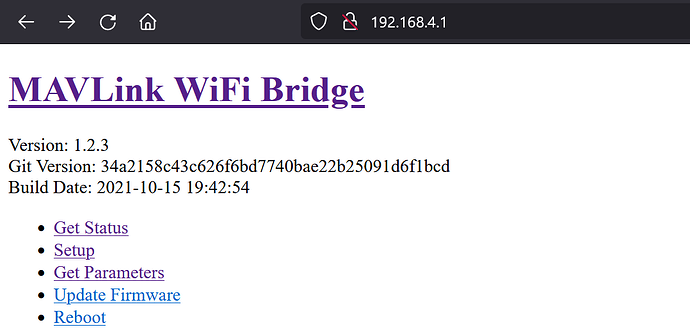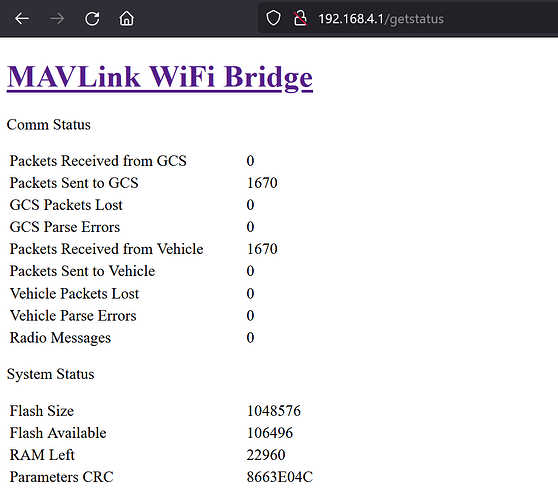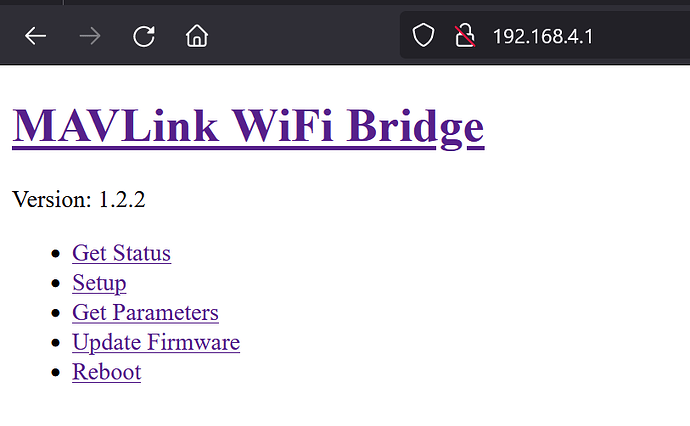Since i installed 4.3, latest to try the s-curves, the only way to connect to pixracer is thru the usb cable, wifi telemetry is not working anymore, tried the beta of mission planner, mission planner for android, qgroundstation mobile and desktop, no dice.
Anyone else with this problem?
I think the answer will be in this discussion…
Several responses have clarified the problem and resolution. The current firmware defaults to Mavlink2 protocols. Old ESP-8266 WifFi adapters including ESP-01 had firmware-1.1.1.bin which only supports Mavlink1. You either have to update the firmware on the ESP-01 to 1.2.2 or change the configuration on ArduPilot to support Mavlink1. The better solution is to update the firmware on the ESP-01 because firmware-1.2.2 provides better overall functionality. I am attaching the firmware and simple tutorial.
How to Update Pixracer firmware to ESP-01 (ESP8266) WiFi module
If you have firmware 1.0.4 or greater installed, you can update using the ESP’s Over The Air Update feature. Just connect to its AP WiFi link and browse to: http://192.168.4.1/update. You can then select the firmware file you downloaded above and upload it to the WiFi Module. IP adress 192.168.4.1 in AP mode is used, because it is first IP adress in C type network that is using 24-bit mask. (Before you begin, download the current ESP-01 Pixracer firmware.) As of 20220729, that is firmware-1.2.2.bin.)
-
Insert ESP-01 (ESP8266) in Pixracer.
-
Power on Pixracer.
-
Connect computer to ESP-01 WiFi
-
Open Chrome or other suitable web browser.
-
Choose file (firmware)
-
Select “Update” and wait until complete.
-
Useful links:
192.168.4.1 (menu)
192.168.4.1/getstatus
192.168.4.1/setup
192.188.4.1/getparameters
192.168.4.1/update
firmware-1.2.2.bin (325.0 KB)
That fixed it, Thanks!
I have got this issue again.
-
same computer QGC works fine with 8266 module // Can’t be the firewall or windows env issue
-
Close QGC and use MP 1.3.81 connect //both port 14550 or 192.168.4.1:14550 failed
- up to date version 8266 1.2.3
- status show communication with FC is OK
- popup error like below
Please confirm that you have firmware installed for MAVLink2.
Also confirm that no other connections exist to your ESP8266.
I don’t know if it’s for MAVLink2. But…
- a) it’s 1.2.3 version
- b) 1.3.81 android version MP can connect to this modlue.
Yes. 100% sure.
I also add an issue, which has much more info about my PC environment, which might be the cause.
Try installing the MAVLink-2 firmware as I described above. More information here: ESP8266 WiFi Module · PX4 User Guide
@Ronald_Pandolfi It didn’t work either.
And 1.2.3 is latest, GitHub - ArduPilot/mavesp8266: ESP8266 WiFi Access Point and MAVLink Bridge
@Ronald_Pandolfi fire wall issue. I have update issue: 64bit Windows 11 + MP 1.3.81 Can't UDP connect 8266WiFi module (v1.2.3) · Issue #3356 · ArduPilot/MissionPlanner · GitHub