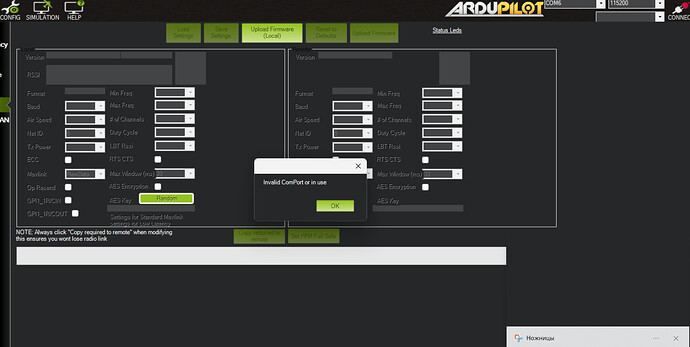My telemetry lights solid red all the time. When I try to upload firmare using “Sik Radio” it says “Could not put in bootloader mode”. I have Pixhawk 2.4.8. What do I do?
IIRC it means you need to manually put it into the bootloader mode by shorting the appropriate pads when powering on. See SiK Radio — Advanced Configuration — Copter documentation
Thank you? But how can I perform it on my Telemetry type? I showed a photo before
You have to open the casing first.
If that’s the air radio (the side on the drone) then you’ll need to connect it directly to a computer via USB or FTDI to do the firmware upgrade. AFAIK you can’t do OTA updates with SIK radios.
Thanks, I’ll try that
If I connext it via FTDI, how should I perform firmware upgrade?
You can try. If it doesn’t accept it then you’re no further ahead.
I meant… I connect it via adapter to PC and how should I perform update? With Sik menu?
The SIK menu in MP or the firmware update section in QGC.
Now I see. Thank you
Hi, I had exaclty the same issue with my Sik radios after using mission planner and a similar issue with my pixhawk 6x…Couldnt load firmware. I downloaded Q Ground control, pluged in my Sik radios and vloila, Everything worked. Apologies for the non technical information, just wanted to try and help.
I have just finally connected it via USB-UART adapter. Unfortunately, it doesn’t work. The error in Sik menu says 'Invalid COM port or in use" and the air module lights solid red
Just to confirm, when you have both radios powered up they both have solid red lights? Can you connect to either one on the computer? Make sure you don’t have multiple instances of MP or QGC running. Or anything else that’s going to be accessing the com port.
Ground module blinks green all the time. I’m sure I use correct COM port, but every time I have this:
Set the baud rate to 57600