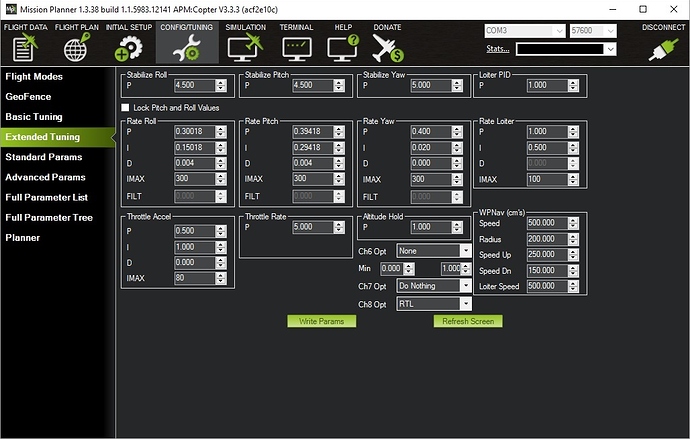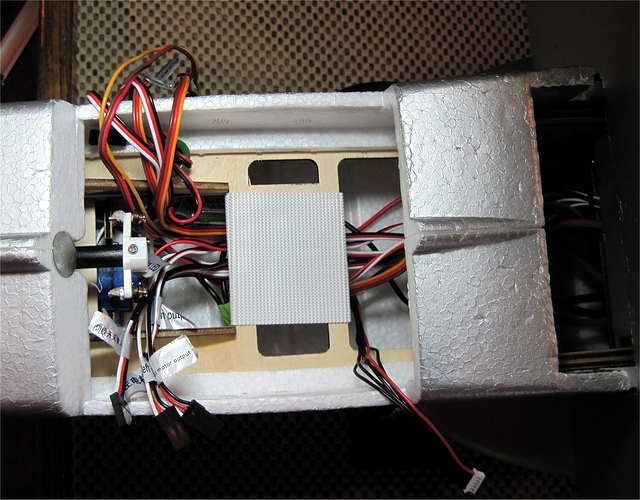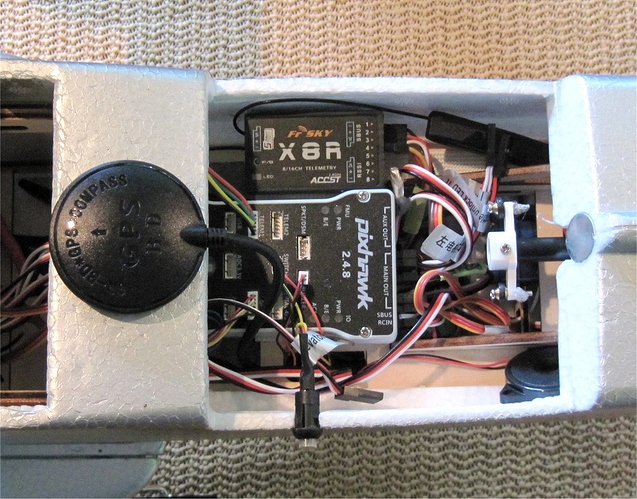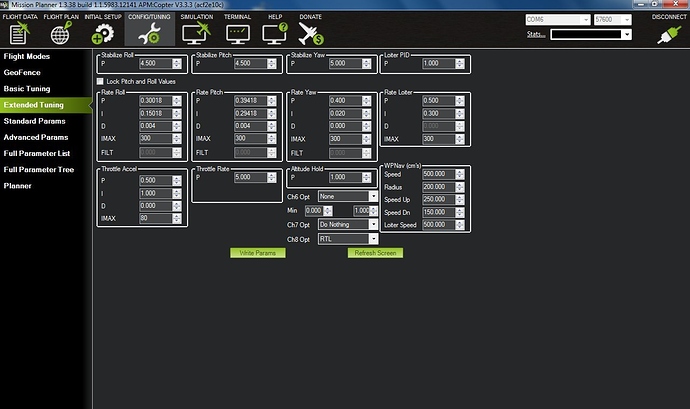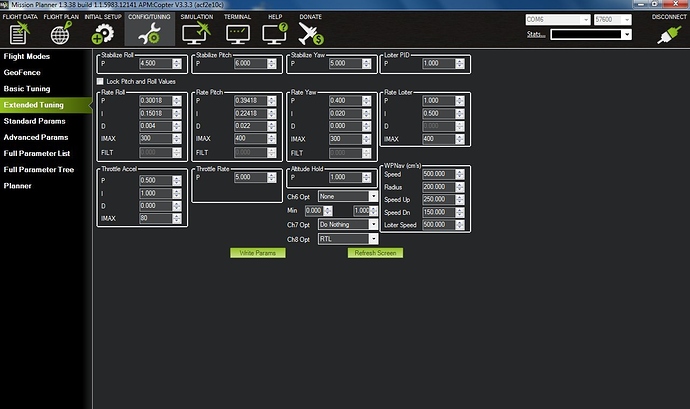Hi Mike and Trevor,
I’ve put in a PR for tiltrotor support for plane here:
https://github.com/ArduPilot/ardupilot/pull/4021
This successfully flies both a FiireFlyY6 model and a tilt tricopter quadplane model in SITL with support
for automatic transitions, auto takeoff, auto landing, RTL, hover, loiter etc.
I haven’t flown it on a real tiltrotor yet but hope to soon. I bought one of these:
and hope to fly it later this week. It is a tiltwing rather than a tiltrotor but I think the same code will fly it (with different parameters).
Would you be interested in trying the new code on a real FireFly6?
I have a PR for it here:
https://github.com/ArduPilot/ardupilot/pull/4021
To fly it in SITL checkout that branch and then use:
cd ArduPlane
sim_vehicle.sh -j4 -D -f firefly --console --map
that will start it up with appropriate parameters for the fireflyy6 model.
The default outputs are:
- chan1: elevon1
- chan2: elevon2
- chan3: unused
- chan4: unused
- chan5: front right ccw motor (tiltable)
- chan6: front left cw motor (tiltable)
- chan7: front left ccw motor (tiltable)
- chan8: rear mid cw motor
- chan9: front right cw motor (tiltable)
- chan10: read mid ccw motor
- chan13: motor tilt servo
The SITL firefly model will automatically setup the right parameters. If doing it on a real board then you will need to set something like this:
Q_ENABLE=1
Q_ASSIST_SPEED =10
Q_FRAME_CLASS=4
Q_TILT_MASK=23
Q_TILT_MAX=60
Q_RTL_MODE=1
Q_VFWD_GAIN=0.1
Q_WVANE_GAIN=0.3
RC13_FUNCTION=41
you will also need to set ELEVON_OUTPUT appropriate for the elevons, and set RC13_MIN, RC13_MAX and RC13_REV suitable for the tilt servo.
Cheers, Tridge