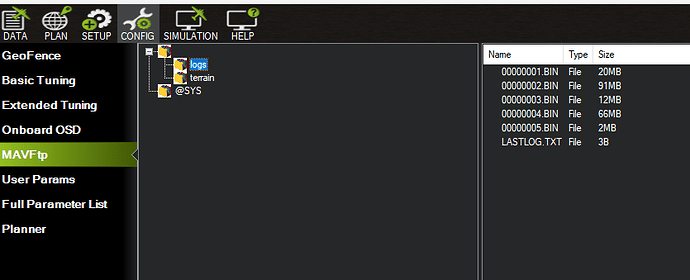I got an error I think I was accessing the log file.
Edition Windows 10 Pro
Version 22H2
Installed on 13/03/2021
OS build 19045.4529
Experience Windows Feature Experience Pack 1000.19058.1000.0
Getting list of log files...
Error:System.TimeoutException: Timeout on read - GetLogEntry
at MissionPlanner.MAVLinkInterface.<GetLogEntry>d__269.MoveNext() in C:\Users\mich1\Desktop\CubePilot\MissionPlanner\ExtLibs\ArduPilot\Mavlink\MAVLinkInterface.cs:line 6123
--- End of stack trace from previous location where exception was thrown ---
at System.Runtime.ExceptionServices.ExceptionDispatchInfo.Throw()
at System.Runtime.CompilerServices.TaskAwaiter.HandleNonSuccessAndDebuggerNotification(Task task)
at MissionPlanner.Utilities.Extensions.<>c__DisplayClass1_0`1.<<AwaitSync>b__0>d.MoveNext()
--- End of stack trace from previous location where exception was thrown ---
at System.Runtime.ExceptionServices.ExceptionDispatchInfo.Throw()
at System.Runtime.CompilerServices.TaskAwaiter.HandleNonSuccessAndDebuggerNotification(Task task)
at MissionPlanner.Utilities.Extensions.AwaitSync[T](Task`1 infunc)
at MissionPlanner.MAVLinkInterface.GetLogList() in C:\Users\mich1\Desktop\CubePilot\MissionPlanner\ExtLibs\ArduPilot\Mavlink\MAVLinkInterface.cs:line 6067
at MissionPlanner.Log.LogDownloadMavLink.<LoadLogList>b__12_0() in C:\Users\mich1\Desktop\CubePilot\MissionPlanner\Log\LogDownloadMavLink.cs:line 80