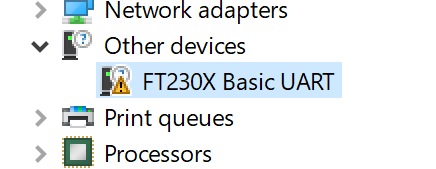I recently switched laptops and now have Windows 10. I installed Mission Planner on my laptop and plugged a mRo SiK Telemetry Radio into the USB port. The radio is not recognized on the com ports but is instead on the “Other Devices” tab in Device Manager as “FT230X Basic UART”, the FTDI chip in the radio. When I go to properties it says no driver is installed.
I’ve tried multiple mRo radios and an old 3DR radio, different USB ports, updating Mission Planner, uninstalling Mission Planner and reinstalling, installing QGroundcontrol, and uninstalling the radio in device manager and plugging it back in.
I’ve spent some time digging through forums trying to find a way to manually install drivers or to find out if Windows firewall is somehow blocking it with no luck.
Any advice would be appreciated.