I am using Rev. 1.3.9 M.P. as I want to tune my Tarot 650 Sport quad which is using an APM 2.8 f.c. I have seen videos and comments regarding the use of the Alt-A plug-in to derive initial tune parameters, but Alt-A doesn’t seem to work on my version of M.P. Has the functionality been moved somewhere else? I’m using a 6S 10,000 mAh lipo, T-Motor MN5008 KV400 with 17" props.
For a APM 2.8 flight controller from the year 2015, you need to use a mission planner from the year 2015.
Newer versions will not work with APM 2.8
Neither the Alt-A function.
If you can afford this drivetrain, then you should buy a modern flight controller and not use APM 2.8 !!!
Are you saying that the Alt-A plug-in, a valuable piece of functionality which computes initial tuning paramters based lipo capacity and prop size was removed? Or are you saying the this functionality is dependent on the flight controller?
I have used M.P. versions 1.3.68 (to load the firmware on my APM), 1.3.75, to do the accel, radio, ESC, and compass configurations as well as capture telemetry during my first test flight. I went to M.P. 1.3.9 because the other versions I used didn’t allow me to access the full parameter list.
What version of M.P. has both the Alt-A plug-in as well as access to the full parameter list? I tried 1.3.75 and could not access the full parameter list. But a guy produced a YouTube vido two years ago on how he tuned his quad: https://youtu.be/AF6aA2z6rhw?si=biC1VZaVTxefwwIw
He used M.P. 1.3.75.1 - I have no idea what flight controller he used but given that it was a small one, I suspect he used a smaller Pixhawk like device. At any rate, the type of flight controller should not be relevant, or am I missing something?
I had addressed my choice of f.c. in a previous discussion. The functionality I require is sufficiently handled by the APM. I have successfully loaded the firmware and calibrated the APM and am now at the point where I want to tune my aircraft - this activity should not be f.c. dependant, or am I missing someting? At any rate, I’m looking for a version of Mission Planner that allows me access to the full paramter list as well as the functionality such as Alt-A to go through the tuning steps.
Here is a POS APM FC connected to the latest Beta Version of Mission Planner showing the Initial Tune parameters screen (no longer an Alt_A plug-in). But, a lot of good it will do when only 2 parameters are still recognized. No idea what version you would need for Alt-A to work, don’t ever recall using it. Or it was so long ago it’s lost to history.
Also, the Full Parameters List shows up fine.
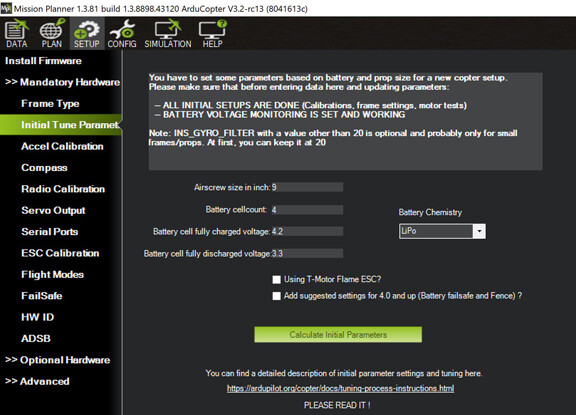
It’s a Buggy Whip…
Thanks dkemxr! It did occur to me to try using the latest M.P. as at this point I just want to tune my machine - a process that should be f.c. agnostic. I did see references to the functionality shown in the screen shot you provided as being moved to the setup page. I will download the latest version and give it a shot.
Regarding buggy whips - at 73, this old dog is is fine with buggy whips! My machine is a stabilized video platform, using an old GoPro Hero sportcam that I got on craigslist - yo wouldn’t believe the contortions I went through to calibrate the Tarot gimbal! The Tarot calibration s/w is really old, just like me! Thanks again!
BTW, here’s a pic of my Tarot:
You can always try Auto Tune but at the V3.2.1 level I never thought it did a great job. In fact it’s how I learned how to manual tune and 10yrs later that’s pretty much how I’m still doing it. However there are much better tools today to make the job easier and quicker.
Well, I certainly would be interested in learning what tools are out there and how you do it, if you don’t mind sharing. In the meantime, I uninstalled M.P. and installed the latest version from the website and had it calculate the initial values which I wrote out to the aircraft. I have to wait for the weather to cooperate before I can toak it out for a test flight - too windy! Thanks again!
