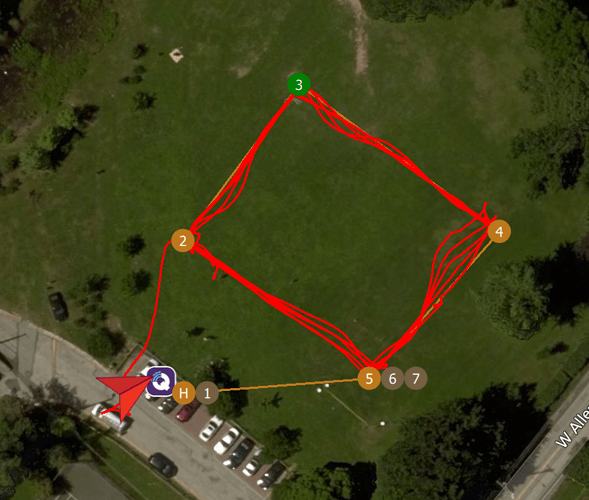Randy,
Thanks so much for taking a look. I had originally tried to start with tuning, but became convinced that the fact that it was starting out in the wrong direction was evidence there was a more fundamental problem. But increasing the FF as you suggested did in fact address the problem.
I just went back out to my local test site and spent some more time with it. I started by calibrating the compass again, because id messed with a bunch of things since the last time I did so. I did not turn off the 2nd compass, though. I had seen you recommend that in other threads too and had done it previously until I realized that the Emlid Edge doesn’t (I think) have an internal compass but the external GNSS unit has two. It is really a pain to do the compass calibration with this machine compared to a copter.
I had previously turned off arming checks because in my first setup I couldn’t get it to arm for a variety of reasons. A big one was that I couldn’t get it to arm in my basement where I was setting it up, but needed to be able to drive it to get it back outside because its so big, heavy, and awkward. But at your suggestion I turned arming check back on and WAS able to get it to arm without problem at the field.
I started by changing FF to 1 as you suggested. And the improvement was significant. I let it run its mission slowly around the field and saw that it was still weaving a bit so slowly increased the FF a little at a time which seemed to keep helping. I stopped at 1.45 I think. I will have to go back out and spend another session out there tuning it more, but now I am on the right track.
Thanks again!