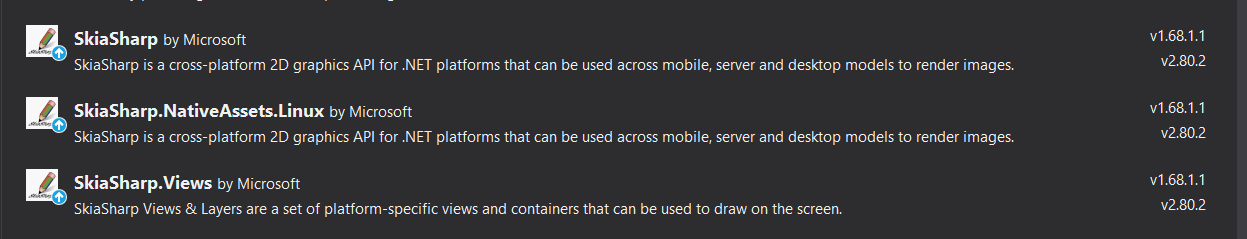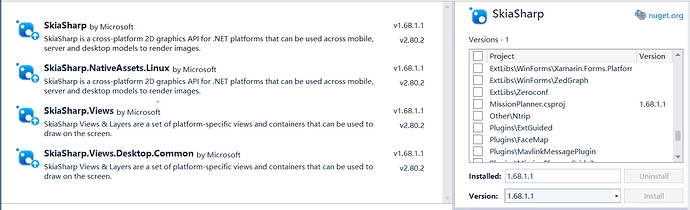I am using Visual Studio 2019 and the current master code. Also, .net framework 4.6.1 is installed.
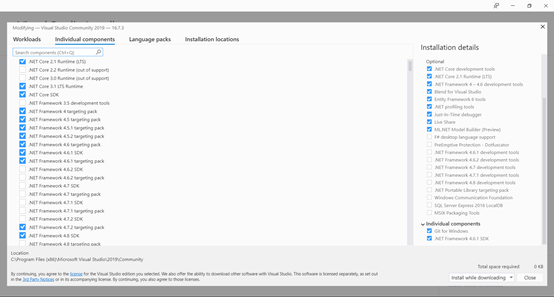
I build the code successfully but face some problem when opening FlightPlanner and FlightData design.
When I try to open FlightPlanner.cs in design view, visual studio shows a page with two error:
- Unable to load DLL “libSkiaSharp”
- The variable “MainMap” is either undeclared or war never assigned.
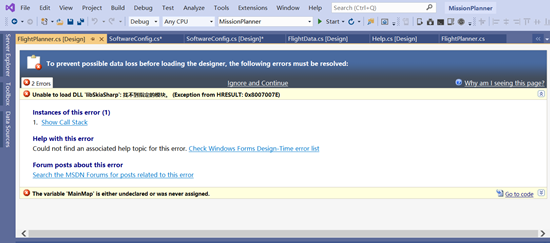
Then it crashes.
I find a warning related to libSkiaSharp.dylib:
‘C:\Users\sc.nuget\packages\skiasharp.nativeassets.linux\1.68.1.1\buildTransitive\net45....\runtimes\osx\native\libSkiaSharp.dylib’ could not be found.
But I have libSkiaSharp in the same directory.
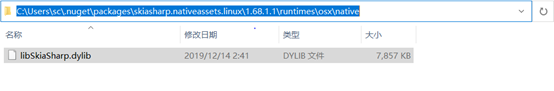
That’s the end of FlightPanner problem, while below is about FlightData problem.
When I try to open FightData.cs in design view, visual studio shows a similar page with only one error:
Warning MSB3243 No way to resolve conflict between “System.Drawing, Version=4.0.0.2, Culture=neutral, PublicKeyToken=b77a5c561934e089” and “System.Drawing, Version=4.0.0.0, Culture=neutral, PublicKeyToken=b03f5f7f11d50a3a”. Choosing “System.Drawing, Version=4.0.0.2, Culture=neutral, PublicKeyToken=b77a5c561934e089” arbitrarily. ZedGraph C:\Program Files (x86)\Microsoft Visual Studio\2019\Community\MSBuild\Current\Bin\Microsoft.Common.CurrentVersion.targets 2084
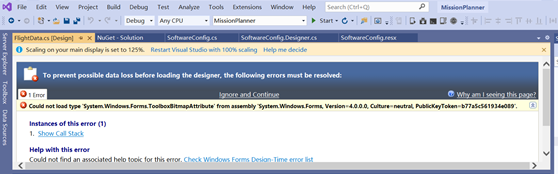
But it will not crash.
I have read a lot of topics in this forum and try some methods, but they do not work. So I am here to ask for help.