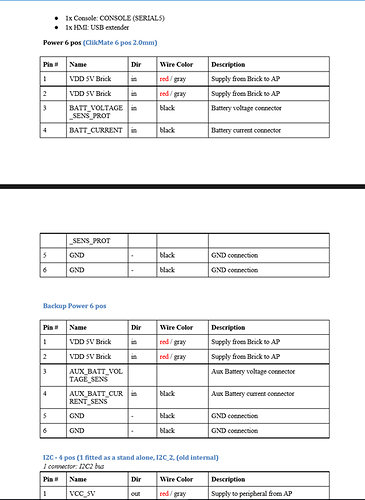I’m using a Lumenier 4Power + Plus PDB, which has output for battery voltage and current, as well as 5V for powering my Pixhawk2.1. After creating my own power cable and doing some trouble shooting with the Lumenier PDB, I’ve discovered that the actual pinouts for the battery voltage and current sensors on the Pixhawk power connectors are reversed compared to the P2.1 documentation (attached).
Voltage is actually on pin 4 and current is on pin 3. As an aside, I also had problems getting current to show up when using the P2.1 power module. Turns out that none of the PMs I purchased were providing any voltage values from the current sensor pin.
Once I got the voltage pins corrected, and calibrated, both the Lumenier PDB and the Power Brick voltages readings worked fine.
The current is still not showing up in Mission Planner. I’ve verified that voltage values for the sensor pin are being provided by the Lumenier PDB, but nothing shows up on the displays. Don’t know if this is a firmware of Mission Planner issue. Would like to see if I can get this solved. REALLY need the current measurements for the testing I’m doing.