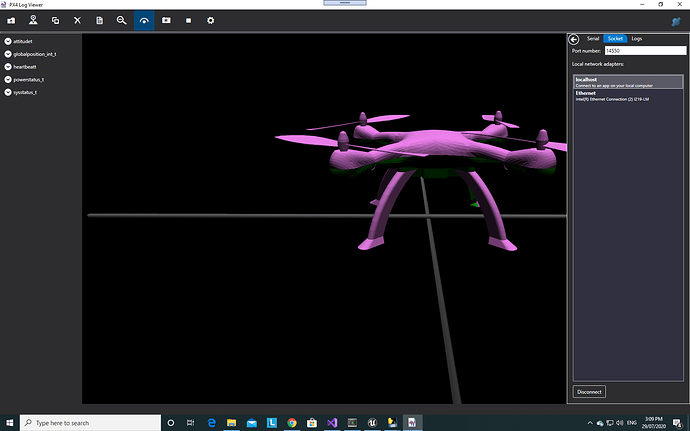Hello everyone. I am trying to obtain flight log data about gimbals which are being used in my quadcopter drone- running SITL using Copter 4.0 and AirSim on Unreal Engine- using the MavLink Log Viewer. I’ve built and started the LogViewer according to this link: https://microsoft.github.io/AirSim/log_viewer/ . While I’m able to receive some of the data from the flight, I don’t see all of the parameters mentioned in the picture as seen in the link. I do get some of the data, but none of the parameters.
Also, I’ve altered my settings according to the settings mentioned in this link: https://microsoft.github.io/AirSim/settings/#additional-px4-settings so I can get the required data.
If anyone knows how to get all the parameters into the Log Viewer, could you please help me out? Is there any other log viewer I can use to obtain data about the gimbal? Mission Planner doesn’t seem to have much information about the gimbal.