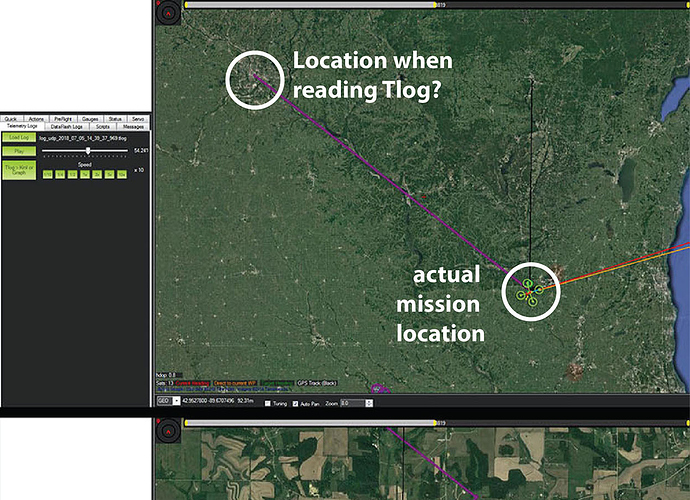I had set a region of interest on my house and a circle waypoint around it and noticed it had trouble maintaining altitude and it was barely above the trees when it returned to the back yard for the last waypoint. It also had a little more trouble staying on the circle than my home build with pixhawk ever does. I should have stopped then and checked the log, but the low cost and lack of sweat equity made me too brave. I changed battery and before the controller registered a solid GPS fix, but after tower said I had 12 sats and 3d fix I foolishly launched it from my hand and put it above the trees, thinking it would lock in faster with a better view of the sky. I actively corrected it’s drift for a few seconds and it was still wandering a little when I looked down to check and saw that the controller light was now solid green. Thinking it was good to go, I looked back up and couldn’t locate the drone. This thing is much harder to see than my home built frame. A very short while later, Tower and the receiver both reported loss of connection.
I could still hear it for a short time but by the time I walked past the trees bordering my back yard, in the direction it had last been drifting, I couldn’t see or hear it anymore. I walked around my neighbors yards and eventually found a small area on a low rise next to a large wild area with small trees and lots of weedy brush where the transmitter reported telemetry was restored and that GPS lock was still established. I couldn’t see it in the sky or hear it or find it on nearby lawns or rooftops, so I assume it had landed in the weeds. My phone couldn’t see the wifi signal so even though the drone thought it knew where it was, it did me no good. I walked around the area hoping to recover the wifi signal, but the weeds and mud are nasty and I had no success before controller eventually stopped seeing anything back from the drone so I assume the battery cut out.
What went wrong and other questions:
I admit the home location which got set was probably less accurate than normal, but I wouldn’t think it was too far off since I had a 3D fix for several seconds before I launched. I don’t know if Tower updated home on the display when it reported home had been set. Does Tower grab the home location automatically or do I have to download the waypoints to update it and i was seeing home from the previous flight?
On a few earlier flights I had noticed it fly in circles in loiter mode. A few days ago, I did run through tower’s compass calibration procedure, thinking that was an issue. I’m not sure if that helped much. Does Ardupilot adjust compass calibration on each flight on the SV?
I didn’t change any other parameters except maximum transmit power (Does this do anything?) so it should have tried to return home at a safe altitude when the receiver lost signal. Also, what is the default geo-fence distance? That might give me some hints on where to search in the weeds.
I do own a self-powered FM beacon which I always fly on my larger, more expensive quad, but I’ve never had to to break out the phase-sensitive active antenna to find a lost drone and the SV is so light it seemed a shame to add any more weight to it.  I’ll order another SV and perhaps next time I’ll see how it flys with an extra several grams under the battery.
I’ll order another SV and perhaps next time I’ll see how it flys with an extra several grams under the battery.
It will be dark by the time I get home today, but I may search a bit more tomorrow morning, though I doubt I will find it. Given the occasional circles, my best guess at what went wrong was that the compass calibration was still bad or the compass was misbehaving for some other reason.
Short of finding the little thing and looking at the log, any ideas on what went wrong?
Thanks