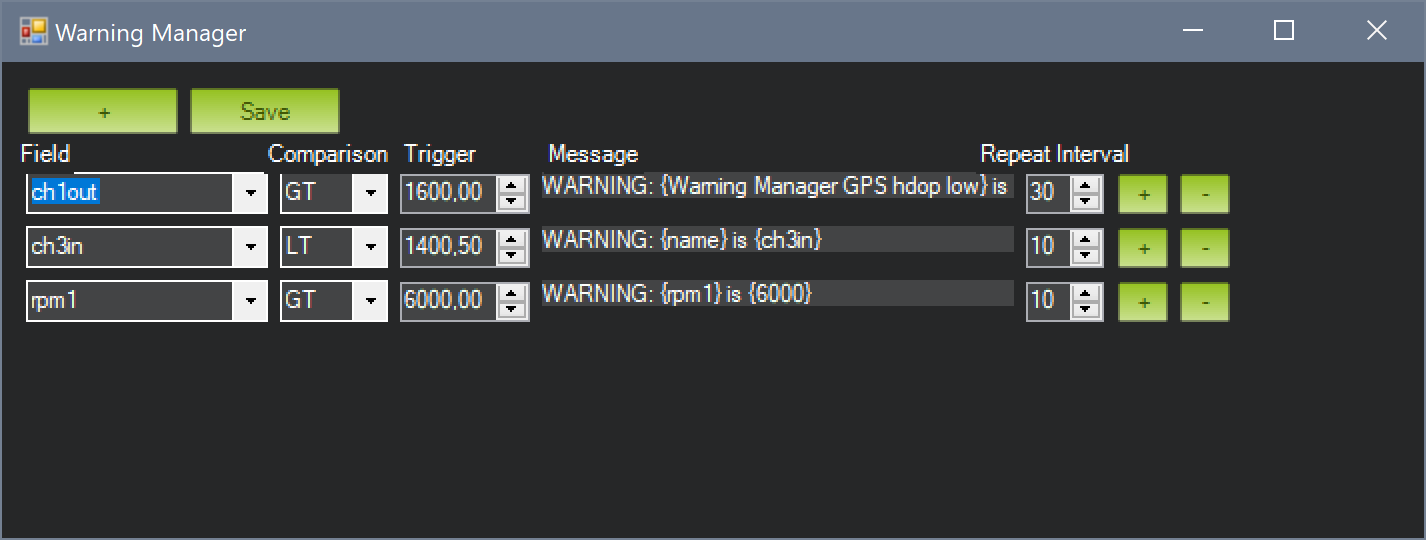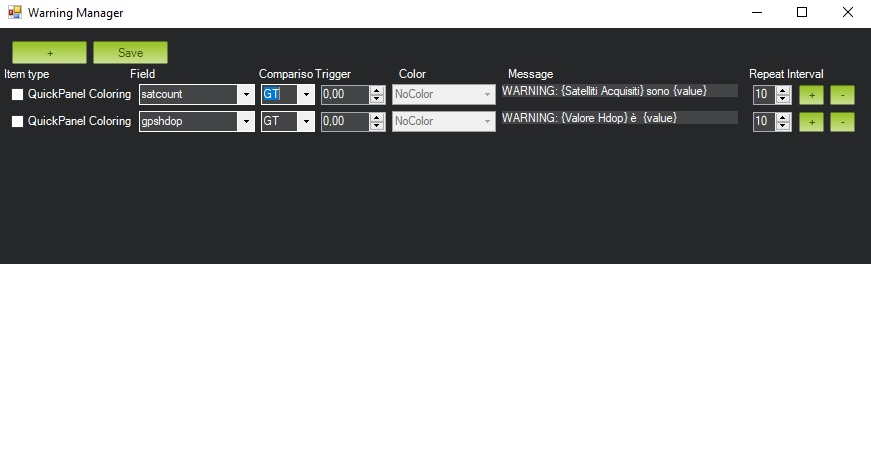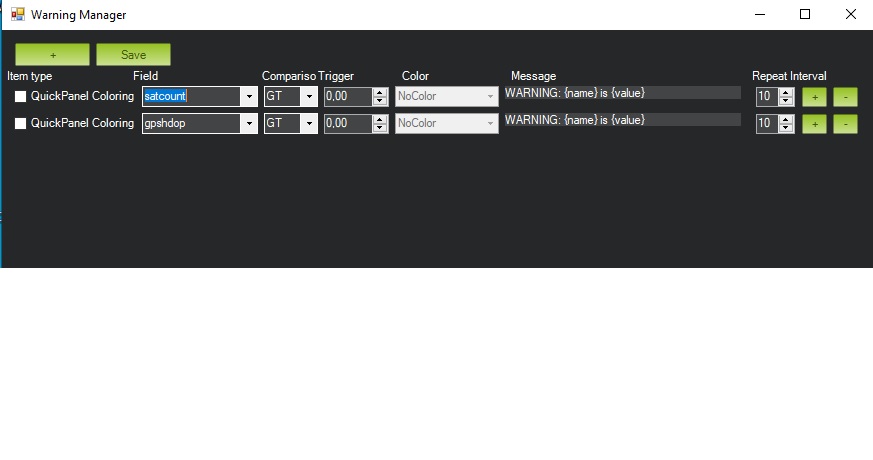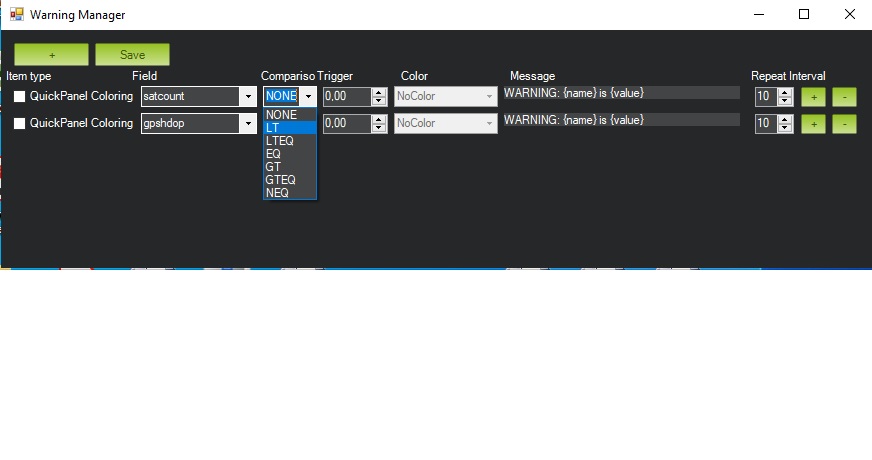I’ve been using pymavlink, I want certain messages to be displayed on the HUD of Mission Planner, such as a warning in certain cases.
How would I do that?
Look at warning manager in mission planner. Check the settings page, or control-f screen
Did you solve this problem of yours? I wanted more information to be able to do it too.
Hi, I have this problem … first of all I wanted some explanations on the meaning of these words shown in the retractable window of figure 3: Compariso-LT-LTEQ-EQ-GT-GTEQ-NEQ …
And what is the TRIGGER field for.
I want to have only the vocal … the audio of the chosen parameter … I don’t care that it appears on the screen … I don’t want any written on the screen of my chosen parameter but only the audio of it … .
Then another thing that happens to me while saving my choices as in figure 1 when I restart the program everything returns to me as in figure 2 and I have to rewrite everything again … I can’t understand why the settings are not saved even for the times following.Doc2.pdf (497.8 KB)
Are you pressing the save button or just closing out of the window?
yes … after setting the various fields I saved … questions appear on the screen … which I do not need … and I am told verbally … which is the thing I would like … voice only … anyway after saving … I quit Mission planner … I come back I open Mission planner again … I do CTR again f … the window appears with some default fields that I have to fill in again … if I want to have those data on screen and voice again … now I don’t know where I’m wrong … as I don’t understand the meaning of those written below compariso